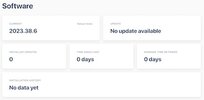James is this related to the new official API announcement from Tesla? Are you planning to move Tessie over to the official API?End-to-end encryption and data streaming directly between your car and Tessie. End-to-end encrypted controls. Faster controls. More controls. Many more data points than any hardware-less automotive software has ever been able to see. It is without a doubt the most advanced connectivity system ever deployed to consumer vehicles, by a lot.
Welcome to Tesla Motors Club
Discuss Tesla's Model S, Model 3, Model X, Model Y, Cybertruck, Roadster and More.
Register
Install the app
How to install the app on iOS
You can install our site as a web app on your iOS device by utilizing the Add to Home Screen feature in Safari. Please see this thread for more details on this.
Note: This feature may not be available in some browsers.
-
Want to remove ads? Register an account and login to see fewer ads, and become a Supporting Member to remove almost all ads.
You are using an out of date browser. It may not display this or other websites correctly.
You should upgrade or use an alternative browser.
You should upgrade or use an alternative browser.
Vendor Official Tessie app talk
- Thread starter James@Tessie
- Start date
The enhancements are unrelated. However, you can enable Next-Gen in the app to also move over to the new official API.James is this related to the new official API announcement from Tesla? Are you planning to move Tessie over to the official API?
KArnold
Active Member
First of all, I don't do Apple nor do I have a M3/MY in the interest of full disclosure. I'm just curious.For Series 6 and newer watches, Apple limits Auto Unlock and Walk Away Lock when the app is closed to a few times per day. Open the app to reset the limit and auto unlock.
Both Lock and Unlock? Sounds dangerous. That sounds like a terrible design by Apple. Re: "a few times a day" - sounds like so many better ways to do this if it's too expensive to leave on - maybe by active/inactive or let the user choose performance v. battery.
M3/MY does not have walk-away lock? As in "car in park, nobody in seats"? Didn't know that.
Maybe I am missing something, I admit as I'm speaking from ignorance on the details. But these guys sound like potential FSDb programmers to me. What am I missing?
First of all, I don't do Apple nor do I have a M3/MY in the interest of full disclosure. I'm just curious.
Both Lock and Unlock? Sounds dangerous. That sounds like a terrible design by Apple. Re: "a few times a day" - sounds like so many better ways to do this if it's too expensive to leave on - maybe by active/inactive or let the user choose performance v. battery.
M3/MY does not have walk-away lock? As in "car in park, nobody in seats"? Didn't know that.
Maybe I am missing something, I admit as I'm speaking from ignorance on the details. But these guys sound like potential FSDb programmers to me. What am I missing?
Teslas do have walk-away lock, but it’s triggered by the key or your Bluetooth key (phone / watch) going out of range when the car is in park and no one in the seats.
Last edited:
Any update on this? 12 Months down the road nowPlanned for the near-ish future. Few other big features coming out first.
Chewy13
https://ts.la/nick670348
Is it safe to update yet? I just got 2023.38.6 made available to me. Not accepting it yet though until given the greenlight!Location data is totally missing in 2023.38.1 firmware on both Tesla's old and new data APIs. It seems to be related to the new location sharing feature as part of that update, but it doesn't appear that any car on that firmware has the ability to send out location data. It definitely seems like a bug.
I've notified Tesla of the issue. I would hold off on upgrading for now.
Yep, it's good now!Is it safe to update yet? I just got 2023.38.6 made available to me. Not accepting it yet though until given the greenlight!
Hi. I just purchased a Tesla last week and installed Tessie. I noticed the car wasn't sleeping when I first bought it. I read up, and excluded sentry from home, and turned off cabin overheat protection. Neither of our phones Bluetooth settings show connected to Tesla when in our bedroom at night. It slept for two nights while charging. I charge 110V and it was charging much faster when it was sleeping.
But then stopped sleeping again after changing nothing. But really sure what to do next here.
But then stopped sleeping again after changing nothing. But really sure what to do next here.
Attachments
The car is always awake during charging. Tessie won't know whether your car is asleep or has simply lost connectivity (see your own screen shot).Neither of our phones Bluetooth settings show connected to Tesla when in our bedroom at night. It slept for two nights while charging. I charge 110V and it was charging much faster when it was sleeping.
I understand. I realized now by checking the time stamps the dark green shaded "sleep" area does not correlate in space to the times of the line graphing showing when it was charging visually. Seems once the car it fully charged it was sleeping. Thanks.The car is always awake during charging. Tessie won't know whether your car is asleep or has simply lost connectivity (see your own screen shot).
Software update history out now at dash.tessie.com/software.Any update on this? 12 Months down the road now
Last edited:
ken830
Model S 85, Model 3 Performance, Model X LongRange
Maybe I missed this somewhere, but what's the difference between my.tessie.com and dash.tessie.com? I've been using my.tessie.com for the past year and just noticed dash.tessie.com just now in this post. Looks the same.Software update history out now at dash.tessie.com/software.
Currently processing updates prior to 2023-06; will be added within the next 24 hours or so.
There's no difference. Dash is the newer terminology.Maybe I missed this somewhere, but what's the difference between my.tessie.com and dash.tessie.com? I've been using my.tessie.com for the past year and just noticed dash.tessie.com just now in this post. Looks the same.
Mobile3228
Member
No History?Software update history out now at dash.tessie.com/software.
Disregard. Worked after a while.
Attachments
DeltaOne
Member
New Tessie user here (imported my Teslamate data yesterday). I have a few questions:
1) Cost Projections: My electricity here is flat rate 24x7x365. I'm guessing I can ignore the Charging Schedule and Electric Plan options since they both seem to be for folks with time of use plans. Correct? Does clicking on Update Charging History simply confirm the new cost per kWh?
2) Saved Locations, Edit Home: Using dash.tessie.com I can enter/change the per kWh cost for my flat rate electricity. Does this change all charging costs or only those going forward? I think I read somewhere it's only for costs going forward.
3) On my iPhone, Settings/Electric Costs/Manage Saved Locations and edit my home location I don't see a place to adjust electricity costs. That's fine, setting an electricity cost in the web browser seems to work fine. Also, if I change the zoom setting it offers me a chance to Save Location. Is there any significance to the zoom setting? By the way, I've already set the Home location in my car. I guess I can ignore the Send to Vehicle option since the Home location is already set in my car?
4) I've found I can use the Lock and Unlock controls from both my iPhone and Apple Watch. I've also tried to vent the windows and get a "Command Error" and "Command forbidden." Do I have something set wrong?
5) I'm a bit curious about dash.tessie.com and its use of verification codes instead of a password. I'm fine with it, it just kind of caught me by surprise.
So, I'm not even 24 hours in to using Tessie, but I'm liking what I see so far. I used Teslamate for the 2.5 years I've owned this Model 3. And while it was impressive, it was also quirky and often needed us to apply updates. We ran it in a docker on our Synology NAS.
1) Cost Projections: My electricity here is flat rate 24x7x365. I'm guessing I can ignore the Charging Schedule and Electric Plan options since they both seem to be for folks with time of use plans. Correct? Does clicking on Update Charging History simply confirm the new cost per kWh?
2) Saved Locations, Edit Home: Using dash.tessie.com I can enter/change the per kWh cost for my flat rate electricity. Does this change all charging costs or only those going forward? I think I read somewhere it's only for costs going forward.
3) On my iPhone, Settings/Electric Costs/Manage Saved Locations and edit my home location I don't see a place to adjust electricity costs. That's fine, setting an electricity cost in the web browser seems to work fine. Also, if I change the zoom setting it offers me a chance to Save Location. Is there any significance to the zoom setting? By the way, I've already set the Home location in my car. I guess I can ignore the Send to Vehicle option since the Home location is already set in my car?
4) I've found I can use the Lock and Unlock controls from both my iPhone and Apple Watch. I've also tried to vent the windows and get a "Command Error" and "Command forbidden." Do I have something set wrong?
5) I'm a bit curious about dash.tessie.com and its use of verification codes instead of a password. I'm fine with it, it just kind of caught me by surprise.
So, I'm not even 24 hours in to using Tessie, but I'm liking what I see so far. I used Teslamate for the 2.5 years I've owned this Model 3. And while it was impressive, it was also quirky and often needed us to apply updates. We ran it in a docker on our Synology NAS.
1. Correct, that is for time of use. Update Charging History updates your history with the new cost. There is no need to confirm anything.New Tessie user here (imported my Teslamate data yesterday). I have a few questions:
1) Cost Projections: My electricity here is flat rate 24x7x365. I'm guessing I can ignore the Charging Schedule and Electric Plan options since they both seem to be for folks with time of use plans. Correct? Does clicking on Update Charging History simply confirm the new cost per kWh?
2) Saved Locations, Edit Home: Using dash.tessie.com I can enter/change the per kWh cost for my flat rate electricity. Does this change all charging costs or only those going forward? I think I read somewhere it's only for costs going forward.
3) On my iPhone, Settings/Electric Costs/Manage Saved Locations and edit my home location I don't see a place to adjust electricity costs. That's fine, setting an electricity cost in the web browser seems to work fine. Also, if I change the zoom setting it offers me a chance to Save Location. Is there any significance to the zoom setting? By the way, I've already set the Home location in my car. I guess I can ignore the Send to Vehicle option since the Home location is already set in my car?
4) I've found I can use the Lock and Unlock controls from both my iPhone and Apple Watch. I've also tried to vent the windows and get a "Command Error" and "Command forbidden." Do I have something set wrong?
5) I'm a bit curious about dash.tessie.com and its use of verification codes instead of a password. I'm fine with it, it just kind of caught me by surprise.
So, I'm not even 24 hours in to using Tessie, but I'm liking what I see so far. I used Teslamate for the 2.5 years I've owned this Model 3. And while it was impressive, it was also quirky and often needed us to apply updates. We ran it in a docker on our Synology NAS.
2. Changing the rates only changes costs moving forward.
3. You tap the "Costs" tab at the top to set costs. There is no significance to the zoom setting. Send to Vehicle allows you to pre-load the nav, so totally up to you as to how you use it or not.
4. Command forbidden is very interesting. Please email me at [email protected] with your account email.
5. No passwords are stored on the platform, period.
DeltaOne
Member
3. You tap the "Costs" tab at the top to set costs. There is no significance to the zoom setting. Send to Vehicle allows you to pre-load the nav, so totally up to you as to how you use it or not.
4. Command forbidden is very interesting. Please email me at [email protected] with your account email.
Doh! Didn't see the Costs tab at the top of the screen.
I just re-tested most of the controls. The three that fail are Vent Windows, Flash and Honk. (I tested all but Start Charging, Unlock Port, Sentry and Valet). I will send my email address to your support account.
In about four or five attempts to log into dash.tessie.com I've had about three that have refused to accept the verification code. Once I quit/relaunched my browser (Safari) and the page loaded without logging in. Just now I brought up the page and it loaded without asking me for my email. Maybe because the cookie hadn't expired? And I am behind an ad blocker (Pi Hole) so I'll have to do some testing with and without Pi Hole being active. It's not unusual for Pi Hole to cause a problem here and there.
I saw the option for switching to the new code/new APIs. Can one switch back and forth? When do you anticipate everyone will have to switch?
Many thanks for your help today!
Similar threads
- Replies
- 39
- Views
- 6K
- Replies
- 6
- Views
- 12K
- Replies
- 79
- Views
- 54K
- Replies
- 16K
- Views
- 1M