Welcome to Tesla Motors Club
Discuss Tesla's Model S, Model 3, Model X, Model Y, Cybertruck, Roadster and More.
Register
Install the app
How to install the app on iOS
You can install our site as a web app on your iOS device by utilizing the Add to Home Screen feature in Safari. Please see this thread for more details on this.
Note: This feature may not be available in some browsers.
-
Want to remove ads? Register an account and login to see fewer ads, and become a Supporting Member to remove almost all ads.
You are using an out of date browser. It may not display this or other websites correctly.
You should upgrade or use an alternative browser.
You should upgrade or use an alternative browser.
Power lift gate DIY possible?
- Thread starter BigTonyTones
- Start date
jayazusa
Member
finally got around to do it last night. i went with original controller box instead of the so called upgrade one, reason being it looks like a used box that they got back from someone. so far so good. i'll cross my finger. i found the exact connector for the OEM liftgate switch on mouser to make it nice and clean. also, since i don't like to tap into cables i went with mating connector for the 12V & GND. make it easier to convert back if needed. overall connection was easy enough. removing and reinstalling the trim was truly royal pain in the behind.
View attachment 228404 View attachment 228405 View attachment 228406 View attachment 228407 View attachment 228408
Did you use the tesla trunk button or the one that came in the kit?
What's the part number for the connector you used to get power that fits the stock Tesla connector? I see the link to the 3-terminal connector for the button, but not the (12? maybe) position connector that you are using to get power.finally got around to do it last night. i went with original controller box instead of the so called upgrade one, reason being it looks like a used box that they got back from someone. so far so good. i'll cross my finger. i found the exact connector for the OEM liftgate switch on mouser to make it nice and clean. also, since i don't like to tap into cables i went with mating connector for the 12V & GND. make it easier to convert back if needed. overall connection was easy enough. removing and reinstalling the trim was truly royal pain in the behind.
View attachment 228404 View attachment 228405 View attachment 228406 View attachment 228407 View attachment 228408
Thanks!
If you watch the the video in my signature you can see the installation. There is only one wire to tap into for power. You can do it without cutting any wires using a POSI-TAP connector like I did. Very easy installation.Ok I am going to ask because its been a few months since this thread has had any action, do you need to cut any wires or tap into any wires with this kit? I really would like to get this installed but dont want to mess up my car.
The hardest part is removing the plastic at the trunk door. It would help having two people for that part.
brabusamg55
Member
i used Tesla one. did not use the one that came with the kit.Did you use the tesla trunk button or the one that came in the kit?
brabusamg55
Member
here is the linkWhat's the part number for the connector you used to get power that fits the stock Tesla connector? I see the link to the 3-terminal connector for the button, but not the (12? maybe) position connector that you are using to get power.
Thanks!
34695-0100 Molex | Mouser
I initially used the kit one but then switched to the Tesla one because it looked cooler. Wiring them was pretty simple. I remember directions were in this threadi used Tesla one. did not use the one that came with the kit.
here is the link
34695-0100 Molex | Mouser
Thanks. I must be having a moment here. I went through the whole data sheet and can’t find the part number of the pin. I see it has a combination of 0.68mm signal pins and both 1.50mm and 2.80mm power blades.
Which is the power on? Do you have the part number?
Today I completed most of the installation of the 2.0 version of the kit.
I found the wiring to be a pain, this takes most of the time.
1 of the cables (going to the left strut was to short. My packages was missing the Posi-tap adapter, but It is possible lost it.
What I do have is 2 switches, 1 presumably the Tesla one, could somebody post a pic of the Tesla switch? Then I know which one to install
I found the wiring to be a pain, this takes most of the time.
1 of the cables (going to the left strut was to short. My packages was missing the Posi-tap adapter, but It is possible lost it.
What I do have is 2 switches, 1 presumably the Tesla one, could somebody post a pic of the Tesla switch? Then I know which one to install
Akikiki
A'-Lo-HA ! y'all
Just in case you folks are looking for a source for the Cozero liftgate kit, I saw it on EVTuningSolutions.com. He's got a lot of cool Tesla toys there.
brabusamg55
Member
it is a male connector. the pin is already on it.Thanks. I must be having a moment here. I went through the whole data sheet and can’t find the part number of the pin. I see it has a combination of 0.68mm signal pins and both 1.50mm and 2.80mm power blades.
Which is the power on? Do you have the part number?
Hi Toney,I initially used the kit one but then switched to the Tesla one because it looked cooler. Wiring them was pretty simple. I remember directions were in this thread
Just finished my install, I installed the Tesla switch, but it doesn't light up. I tried some combinations, with some it the light worked, but it did not switch. Coloring from controller is black, green purple. Colors on the switch are black,green, yellow.
I went with black-black, green-green, purple-yellow , but thats not the right one it seems.
Does anybody know the correct order?
I cant remember the color combo let me look for youHi Toney,
Just finished my install, I installed the Tesla switch, but it doesn't light up. I tried some combinations, with some it the light worked, but it did not switch. Coloring from controller is black, green purple. Colors on the switch are black,green, yellow.
I went with black-black, green-green, purple-yellow , but thats not the right one it seems.
Does anybody know the correct order?
Looked at my photos and I cant tell how I made the connection. I can tell you black is always to black and it seems your green to green should also be right.
You tried swapping the green and green and purple wires?
When it did indeed light up it seems you may have had the connection right. Maybe one of the wires wasnt properly connected and that is why it didnt switch
You tried swapping the green and green and purple wires?
When it did indeed light up it seems you may have had the connection right. Maybe one of the wires wasnt properly connected and that is why it didnt switch
Looked at my photos and I cant tell how I made the connection. I can tell you black is always to black and it seems your green to green should also be right.
You tried swapping the green and green and purple wires?
When it did indeed light up it seems you may have had the connection right. Maybe one of the wires wasnt properly connected and that is why it didnt switch
Thx! I'll try againg tonight and let you know..
Ok, so this is weird.
I think I tried all available options, even created an excel to doublecheck myself
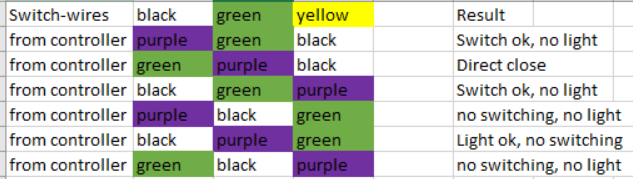
If anybody can explain the wiring schema, and how to connect I would be gratefull.
I am kind of confused, how hard can this be? the light is working and switch too....
I think I tried all available options, even created an excel to doublecheck myself
If anybody can explain the wiring schema, and how to connect I would be gratefull.
I am kind of confused, how hard can this be? the light is working and switch too....
Ok, so this is weird.
I think I tried all available options, even created an excel to doublecheck myself
View attachment 299715
If anybody can explain the wiring schema, and how to connect I would be gratefull.
I am kind of confused, how hard can this be? the light is working and switch too....
have a look at this: DIY Power Lift gate for Tesla Model S Walkthrough Video
also, it seems you have the v2 kit that does not light up the switch
Ok, so this is weird.
I think I tried all available options, even created an excel to doublecheck myself
View attachment 299715
If anybody can explain the wiring schema, and how to connect I would be gratefull.
I am kind of confused, how hard can this be? the light is working and switch too....
also, see DIY Power Lift gate for Tesla Model S Walkthrough Video getting both to work may not be possible
YES...at least the one I got (autoease), there is NO WAY You can route the cables cleanly without cutting, but don't worry its not hard. I would try any other way, it took me 2 days and a lot of angst before I realized that I had to CUT.Ok I am going to ask because its been a few months since this thread has had any action, do you need to cut any wires or tap into any wires with this kit? I really would like to get this installed but dont want to mess up my car.
Tension
Member
Similar threads
- Replies
- 7
- Views
- 707
- Replies
- 3
- Views
- 570
- Replies
- 4
- Views
- 3K


