Welcome to Tesla Motors Club
Discuss Tesla's Model S, Model 3, Model X, Model Y, Cybertruck, Roadster and More.
Register
Install the app
How to install the app on iOS
You can install our site as a web app on your iOS device by utilizing the Add to Home Screen feature in Safari. Please see this thread for more details on this.
Note: This feature may not be available in some browsers.
-
Want to remove ads? Register an account and login to see fewer ads, and become a Supporting Member to remove almost all ads.
You are using an out of date browser. It may not display this or other websites correctly.
You should upgrade or use an alternative browser.
You should upgrade or use an alternative browser.
Software Update 2018.10.4
- Thread starter Helmuth
- Start date
mazeminder
Member
Does anyone know if the AP improvements started in 18.10 or only 18.10.4? I have 18.10 now and didn’t notice much improvement from 18.6.
I had 18.10 and I recently got 18.10.4. The improvements *definitely* did not exist in 18.10 - they were introduced in .4
BlueRocket
S90D HW3.0 MCU1 "No FSD 7 years" 2022.8.10.16
I think that answers your question ... The difference from previous updates is immediately noticeable!Does anyone know if the AP improvements started in 18.10 or only 18.10.4? I have 18.10 now and didn’t notice much improvement from 18.6.
Few people got 2018.10 and I for one thought it was weird such a ‘major’ release was hidden in a ‘point point’ release, number-wise.Does anyone know if the AP improvements started in 18.10 or only 18.10.4? I have 18.10 now and didn’t notice much improvement from 18.6.
When this first started, it looked like 10.4 was a bug fix for 2018.10. We were shocked when the AP ‘redo’ showed up!
Disengaging AP using the steering wheel is still a bit rough despite what someone posted earlier in this thread.
My backseat passengers questioned why the car was jerking. And I was attempting to be as subtle as possible when using the wheel to change lanes. Manually turning the wheel while in AP allows TACC to stay active but causes AP to turn off.
Auto lane change is much better and much more comfortable. However, when you need to change lanes quickly, where letting the car do it would too slow, grabbing the wheel to make the move will cause an uncomfortable jerkiness for passengers who aren't expecting it - at least at highway speeds.
The jerkiness is understandable...you're applying torque to the steering wheel to counteract the electric steering assist (controlled by autosteer). Once your torque is above a certain level, autosteer disengages and the force against which you were pushing disappears. It's pretty unlikely any of us human drivers would be able to react fast enough in this situation to reduce the force we were turning the wheel so it doesn't feel jerky. I am not sure how a software update would fix this.
Bruce.
Uncle Paul
Well-Known Member
If you want to smoothly release autopilot, simply push forward on the control stalk. Smoothly disengages, then you can change lanes manually without notice to passengers.
Jack Tripper
Member
Are these the new vector maps?
Do you notice the MCU perform faster when panning maps, overlaying satellite view and traffic data?
If yes, can you post a video of its performance?
croman
Well-Known Member
If you want to smoothly release autopilot, simply push forward on the control stalk. Smoothly disengages, then you can change lanes manually without notice to passengers.
Or very lightly tap the brakes. Most passengers don't notice that either. The stalk method is the most stealth but I've found brake is the surest for my brain in emergencies.
Are these the new vector maps?
Do you notice the MCU perform faster when panning maps, overlaying satellite view and traffic data?
If yes, can you post a video of its performance?
Don't know if they are the vector maps but they did show 2018 in the bottom right and they are much smoother and refresh now without the constant blank areas and jerkiness.
Driving so much better. Like an experienced adult vs. A kid on the third week of his learners permit. On lane changes so smooth and way smarter. Will now slow down and ease into a gap rather than just refusing. Just like I would do it. And the feeling while holding the wheel is significant steadiness. Much more pleasant and confidence inspiring.
Last edited:
By the way, I take full credit for the timing of this major update. Ever since my first Tesla in Sept of 2013, it was a sure thing that Tesla would send out a big update whenever I left town for more than 4 days and left my car at home.
Early on March 14 I left Tampa for a six day trip to Telluride CO. That evening I got the software update notice on my phone, and it has nagged (tortured) me every day since then.
You're all welcome............
Dude, it was totally me. I went to Mountain Village which is HIGHER than Telluride and Elon could hear me better than you tucked down in that box canyon. Credit where credit is due!
Dude, it was totally me. I went to Mountain Village which is HIGHER than Telluride and Elon could hear me better than you tucked down in that box canyon. Credit where credit is due!
Good try - I'm staying at Mountain Lodge................ Condo is at 10,000 feet.
Maybe it was a joint effort!!!!
Just a heads-up, I've seen a few stretches where there's a bit of a regression in this update. Around this area in Milpitas / Great Mall Pkwy: Google Maps
The road is multi-lane, has Bott's Dots (very poor ones at that), and there are frequent long intersections with no markings whatsoever, and sometimes those line up with hills.
2018.10.4 has a tendency to suddenly try to snap to a different lane in the middle of the intersection, regardless of lead cars being present. Previous releases would try to kill you without a lead car, but with a lead car it would briefly go into blue car mode.
I would go as far to say that it seems like blue car mode has temporarily disappeared in 2018.10.4.
So, just a cautionary tale when testing this release at its limits. 99% of the time, 10.4 is downright magical in exceeding your expectations. But it's still not perfect, even on stretches you might've taken for granted before.
The road is multi-lane, has Bott's Dots (very poor ones at that), and there are frequent long intersections with no markings whatsoever, and sometimes those line up with hills.
2018.10.4 has a tendency to suddenly try to snap to a different lane in the middle of the intersection, regardless of lead cars being present. Previous releases would try to kill you without a lead car, but with a lead car it would briefly go into blue car mode.
I would go as far to say that it seems like blue car mode has temporarily disappeared in 2018.10.4.
So, just a cautionary tale when testing this release at its limits. 99% of the time, 10.4 is downright magical in exceeding your expectations. But it's still not perfect, even on stretches you might've taken for granted before.
digistyl3
Member
I’m still on 2018.6.1. Rebooted the car, hooked it up to my hotspot, and I noticed a 154mb download. After I locked the car and walked away, received a notification that there’s an update. As soon as I started the process, it errored our, and now the update icon is gone. This happened on Saturday. What do you recommend I do?
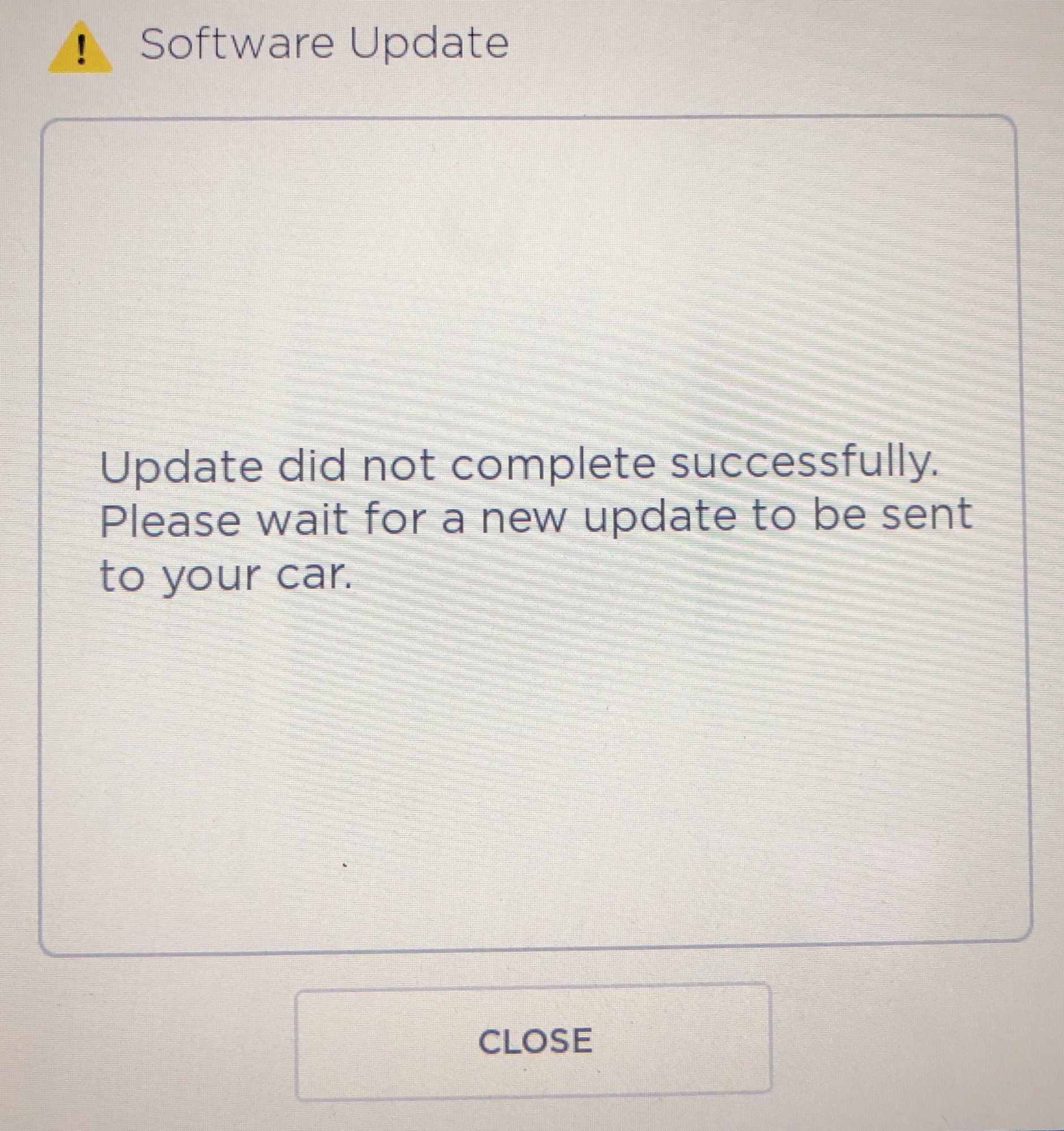
scottrobertson
Member
I’m still on 2018.6.1. Rebooted the car, hooked it up to my hotspot, and I noticed a 154mb download. After I locked the car and walked away, received a notification that there’s an update. As soon as I started the process, it errored our, and now the update icon is gone. This happened on Saturday. What do you recommend I do?
View attachment 287431
Give your SC a call. Update failures can often point to hardware issues.
Just a heads-up, I've seen a few stretches where there's a bit of a regression in this update. Around this area in Milpitas / Great Mall Pkwy: Google Maps
The road is multi-lane, has Bott's Dots (very poor ones at that), and there are frequent long intersections with no markings whatsoever, and sometimes those line up with hills.
2018.10.4 has a tendency to suddenly try to snap to a different lane in the middle of the intersection, regardless of lead cars being present. Previous releases would try to kill you without a lead car, but with a lead car it would briefly go into blue car mode.
I would go as far to say that it seems like blue car mode has temporarily disappeared in 2018.10.4.
So, just a cautionary tale when testing this release at its limits. 99% of the time, 10.4 is downright magical in exceeding your expectations. But it's still not perfect, even on stretches you might've taken for granted before.
Agree with this. Got 10.4 today and took it out for a long drive. Whist there has been a massive step change in the refinement of the system, it is still not flawless:
* driving in lane 2 of a 2 lane street with a van next to me in lane 1. Lane 2 splits into two lanes making it a 3 lane street. At the split, AP moves to hug the edge of lane 2, but is so close to the van in lane 1 (which is also hugging that line) that I have to disengage.
* approaching the sharp turn below at 40mph, car appears to be ignoring the turn, I disengage at the last instant and take the turn manually (cue an earful of abuse from the passenger seat)

* on the left-hand side of a ")-" shaped intersection heading north. Another car pulls out of the junction to go south, but goes wide and enters my lane, just enough to be a hazard. Plenty of room to avoid, but AP doesn't react and I have to take over to steer closer to the curb.
* TACC threw up a red car collision warning when driving past a car parked on a curve
* AP had problems identifying the edge of the road where snow was covering the curb, often steering too close on curves (I'll give it that one..!)
That aside, I was particularly impressed by the improvement in determining "free space". For example, AP was able to perfectly navigate between parked cars and traffic islands. It appreared to line up in advance of the width restriction, which helps build confidence.
The jerkiness is understandable...you're applying torque to the steering wheel to counteract the electric steering assist (controlled by autosteer). Once your torque is above a certain level, autosteer disengages and the force against which you were pushing disappears. It's pretty unlikely any of us human drivers would be able to react fast enough in this situation to reduce the force we were turning the wheel so it doesn't feel jerky. I am not sure how a software update would fix this.
Bruce.
I can say that the jerkiness has also decreased post disengagement. Or maybe the force to disengage is less. he. Before the wheel was easy to push around like a noodle because of that force. Now seems like a more gradual give back to the driver for control. Almost like the difference between comfort steering and sport.
Yes it happens in a split second. I like it better.
Software updates can fix anything
MacGreiner
5YJ
pilotSteve
Active Member
Or.... on the TM3 push "up" on the RNDA stalk.If you want to smoothly release autopilot, simply push forward on the control stalk. Smoothly disengages, then you can change lanes manually without notice to passengers.
⚡️ELECTROMAN⚡️
Village Idiot
Will the real Electroman please stand up? Welcome to the clubIs Lidar intended to be a better ultrasonic device, or a better camera? I thought it is the later. Maybe its both?
Also how can a camera sense the speed of the objects around you? Thats the job of a radar or ultrasonic, correct?
Also on the same lines how can the camera sense the distance to an object? with two cameras you can get which one is farther and which one is closer - a 3D view - but not how much is the distance between you and the objects.
SucreTease
Teslarian
After I wrote the above, I went to track down the source for what I thought I remembered. I have been unable to locate such a source and now question the veracity of this "memory"—I couldn't find it in the user manual. To be sure, Auto Lane Change does not work for me on either surface streets, or some freeways (i.e. divided, controlled-access highways), though it nearly always works on the Interstate highways I have tried it. However, I cannot locate an actual source for my claim, so treat it with skepticism until I or someone else can substantiate it.I don't know whether you are aware of this or not, but automatic lane changes will only take effect on highways marked in their database as eligible for it (e.g. Interstate highways). And not all freeways are designated as eligible, either.
Similar threads
- Replies
- 13
- Views
- 1K
- Replies
- 31
- Views
- 8K
- Replies
- 4
- Views
- 517
- Replies
- 43
- Views
- 7K


