Welcome to Tesla Motors Club
Discuss Tesla's Model S, Model 3, Model X, Model Y, Cybertruck, Roadster and More.
Register
Install the app
How to install the app on iOS
You can install our site as a web app on your iOS device by utilizing the Add to Home Screen feature in Safari. Please see this thread for more details on this.
Note: This feature may not be available in some browsers.
-
Want to remove ads? Register an account and login to see fewer ads, and become a Supporting Member to remove almost all ads.
You are using an out of date browser. It may not display this or other websites correctly.
You should upgrade or use an alternative browser.
You should upgrade or use an alternative browser.
Tesla Virtual Power Plant in CA
- Thread starter power.saver
- Start date
MJ_CA_2019
Member
Now that solar is gone seeing the PW topped at 14.8 kW (3 PW2) with AC units cooling off the upstairs for kid bedtime. Grid exports are being limited. When the downstairs AC kicks on also it goes down more. Expecting the PW to throttle at some point to get to 9:00 within the 5% reserve I set. (I typically run 10% reserve but we end peak more like 30-35% left.)
Attachments
MJ_CA_2019
Member
Welp... I didn't make it until 9:00 pm. My PWs reached 5% reserve at about 8:40 pm, turned off and I started pulling from the grid.
I kicked off my ACs until 9:00. I'll post my full charts from the day tomorrow.
I kicked off my ACs until 9:00. I'll post my full charts from the day tomorrow.
Well that was interesting! 7.5kW for three hours.
We seem to have had the exports capped at 2.5kW/Powerwall. I guess I need to double check the gateway configuration to see if there is an export limit, or that was all the power that was wanted locally.
We seem to have had the exports capped at 2.5kW/Powerwall. I guess I need to double check the gateway configuration to see if there is an export limit, or that was all the power that was wanted locally.
swedge
Member
It did exactly what I hoped. No discharge till 6pm, then it discharged at 5 kW till it reached my reserve. Solar added and house draw decreased the actual grid export, but it registered 9.6 kWh exported to the grid after 6 pm.I think I'll leave my settings alone for now and see what it does today. (Export Everything, Time Based, 20% Reserve, Grid Charging allowed)
What I now wonder about is the amount of compensation. The web site says it is $2 per kWh, but only for the amount over what we normally export at that time, whatever that means. In any case, this is not easy to see from the app.
SW
cwied
Active Member
I'm having trouble finding the reference again, but I believe the baseline is probably calculated as the average of the five days with the highest power consumption out of the previous ten non-event weekdays for the same hours as the event. The previous ten non event days would be 8/3-8/5, 8/8-8/12 and 8/15-8/16. The five days with the highest net consumption (or least export) from 6-9pm would be averaged to get the baseline that represents "normal" usage. I believe there is also an adjustment for same-day usage before the event to account for event days that have unusual energy demands (e.g. hot days where the AC is running more). I think there are some links to source documents upthread.
I suspect Tesla's documentation on this is intentionally vague to discourage gaming the system.
I found one reference. This is how ELRP customers directly registered with PG&E are compensated: Customer FAQ - Emergency Load Reduction Program (ELRP)
It looks like this is based on the straight ten weekday average, not the highest five of ten.
I suspect Tesla's documentation on this is intentionally vague to discourage gaming the system.
I found one reference. This is how ELRP customers directly registered with PG&E are compensated: Customer FAQ - Emergency Load Reduction Program (ELRP)
It looks like this is based on the straight ten weekday average, not the highest five of ten.
Last edited:
sorka
Well-Known Member
At 8:19 PM, our power went out due to some someone hitting a pole. Whole neighborhood went out. At that point, we'd discharged 22 kWh to the grid which I assume is good for about $44. We weren't home at the time. Was about an hour away when the Tesla app informed me we were off grid. Power came back on at 9:20 but the event was over by then. I had set the powerwall reserve to 0 and was prepared to dump the entire 40 kwh but the outage prevented that.
My export to the grid hit the powerwall reserve limit at about 730 pm, and the house started pulling from the grid at peak rates. Unfortunately the AC also started so we were pulling 5kW. I need to run some numbers to see how well we did on this event. If the events continue to be timed for when there is limited solar generation because of clouds it may not be reasonable to participate in future events.
skepticcyclist
Member
Change the peak time to start later so you will still use solar instead of your PW when the sun is still high enough to cover you. My utility peak time starts at 4:00 pm, but this time of year I set it to 5:30. In July I had it set at 6:00pm.My export to the grid hit the powerwall reserve limit at about 730 pm, and the house started pulling from the grid at peak rates. Unfortunately the AC also started so we were pulling 5kW. I need to run some numbers to see how well we did on this event. If the events continue to be timed for when there is limited solar generation because of clouds it may not be reasonable to participate in future events.
astrorob
stealth performance M3
I'm having trouble finding the reference again, but I believe the baseline is probably calculated as the average of the five days with the highest power consumption out of the previous ten non-event weekdays for the same hours as the event. The previous ten non event days would be 8/3-8/5, 8/8-8/12 and 8/15-8/16. The five days with the highest net consumption (or least export) from 6-9pm would be averaged to get the baseline that represents "normal" usage.
great. does this mean i will earn nothing from these events since i have “export everything“ turned on and am always exporting 5kw continuously from 4-8pm or so?
MJ_CA_2019
Member
Charts from yesterday.
I set my ACs colder than usual during the day to try to minimize run time during peak. This worked but overall I used more for the day. It was hotter and less cloud cover on Tuesday. Solar generation took a hit in the middle of the day due to cloud cover.
With 3 PW, a site export limit of 10.77 kW, and 5% reserve I didn’t make it through 3 hours of the event. At times the 3 PW were maxed at their continuous output at 14.8 kW (~ 5 kW each) in order to cover home loads and at times grid exports were lower than the site export limit.
Interesting exercise to be part of; in the future I don't think I'll monitor it or change my behavior at all.
I set my ACs colder than usual during the day to try to minimize run time during peak. This worked but overall I used more for the day. It was hotter and less cloud cover on Tuesday. Solar generation took a hit in the middle of the day due to cloud cover.
With 3 PW, a site export limit of 10.77 kW, and 5% reserve I didn’t make it through 3 hours of the event. At times the 3 PW were maxed at their continuous output at 14.8 kW (~ 5 kW each) in order to cover home loads and at times grid exports were lower than the site export limit.
Interesting exercise to be part of; in the future I don't think I'll monitor it or change my behavior at all.
Attachments
aesculus
Still Trying to Figure This All Out
I did not participate due to a technical flaw in registration. But if I did I am also not sure how I would be compensated since I already export all of my solar during peak and probably would not have much left in my PWs after about 8PM that would not cause me issues from using expensive grid power from 8-9. I am also uncertain how Tesla determined my "value" with this program at $180/year from the above statements. The other piece that bothers me is the reporting how how much energy was being generated from the VPP on an individual basis. This got me to thinking:
What if the amount Tesla is measuring is not coming from the meter side, but the PW themselves? For example even if you normally don't use any grid power during peak and export solar too, and your PW export is 0. Tesla says you don't export anything. Then when you actually have a VPP event, they only measure and pay for what you are exporting from the PWs. Any solar you might be exporting is still being counted by the utility through the meter. Now the odd bit is how would the utility not pay you for the PW export like it would solar? A kWh is a kWh from the meter. I think the answer is in accounting. Tesla would report the amount of energy that is going to be paid for the VPP kWhs and the utility will subtract that from the meter amount. Any remaining will be paid BAU as solar export.
We won't know for sure how all this works out until we see some B/W bills next month and have people decompose this event in the records. Not sure when/how Tesla and the utilities are issuing the payments and records for the VPP so that may need some extra time too.
Also if you have Export Everything turned on, this would complicate the above scenario.
What if the amount Tesla is measuring is not coming from the meter side, but the PW themselves? For example even if you normally don't use any grid power during peak and export solar too, and your PW export is 0. Tesla says you don't export anything. Then when you actually have a VPP event, they only measure and pay for what you are exporting from the PWs. Any solar you might be exporting is still being counted by the utility through the meter. Now the odd bit is how would the utility not pay you for the PW export like it would solar? A kWh is a kWh from the meter. I think the answer is in accounting. Tesla would report the amount of energy that is going to be paid for the VPP kWhs and the utility will subtract that from the meter amount. Any remaining will be paid BAU as solar export.
We won't know for sure how all this works out until we see some B/W bills next month and have people decompose this event in the records. Not sure when/how Tesla and the utilities are issuing the payments and records for the VPP so that may need some extra time too.
Also if you have Export Everything turned on, this would complicate the above scenario.
Redhill_qik
Active Member
I manually logged the data from the PG&E VPP event at 10 minute intervals starting at 9:20am with three additional data points from screenshots that had been posted here at 6:23am, 6:59am and 7:13am and here are the results
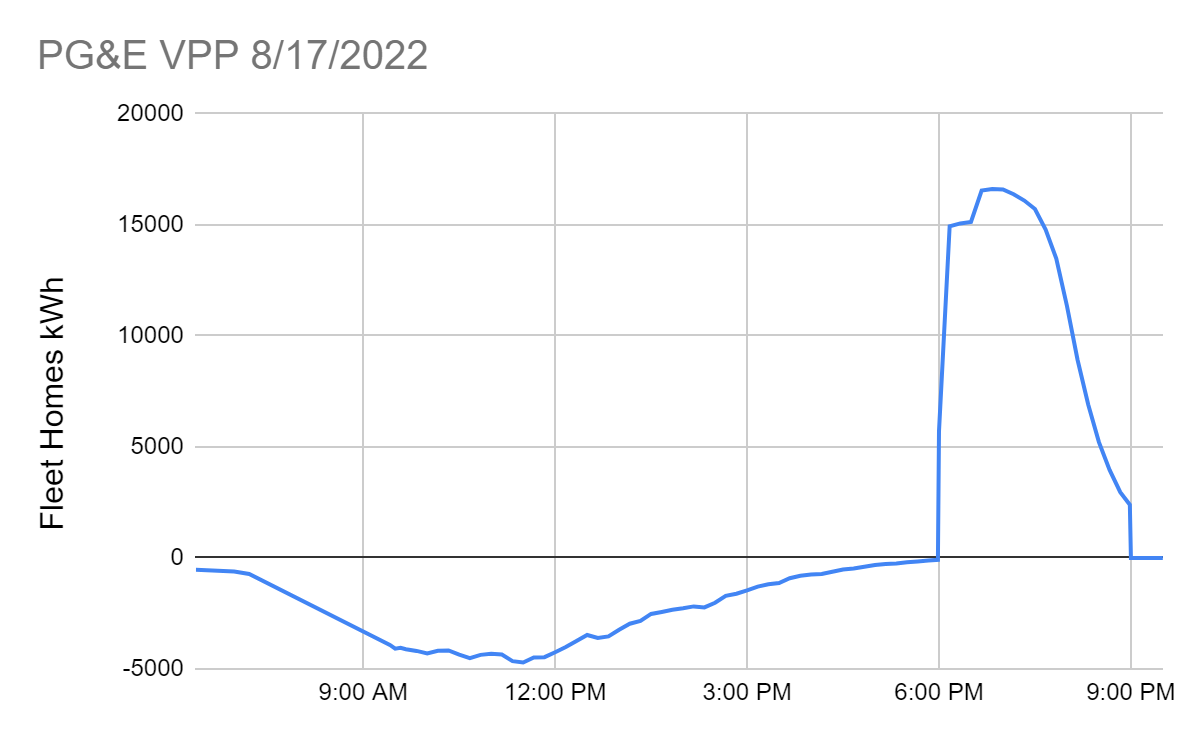
I was a bit surprised that the some Powerwalls were still charging at 5:59pm with an 88kWh rate, but with all of the clouds across northern California yesterday that makes sense for people that have a low reserve level for Powerwall discharging during peak. I have mine set at 75% and both were full at 11:00am.
The ramp up took 10 minutes which might due to either reporting lag or deliberate to avoid a large inrush. I believe it is the latter as my two Powerwalls were only discharging 1.4 kWh for the 15 minutes (see my discharge chart below). The peak that I recorded was at 16,610 kW at 6:50pm which works out to 7.1 kW per "Fleet Home". At 8:59pm the discharge was still at 2,393 kW and I was at 11% and still discharging. The app reported 22.9 kWh discharged and the 11% dropped to 8% about 20 minutes later for some reason. This is the lowest that I have allowed them to discharge to since they were installed.
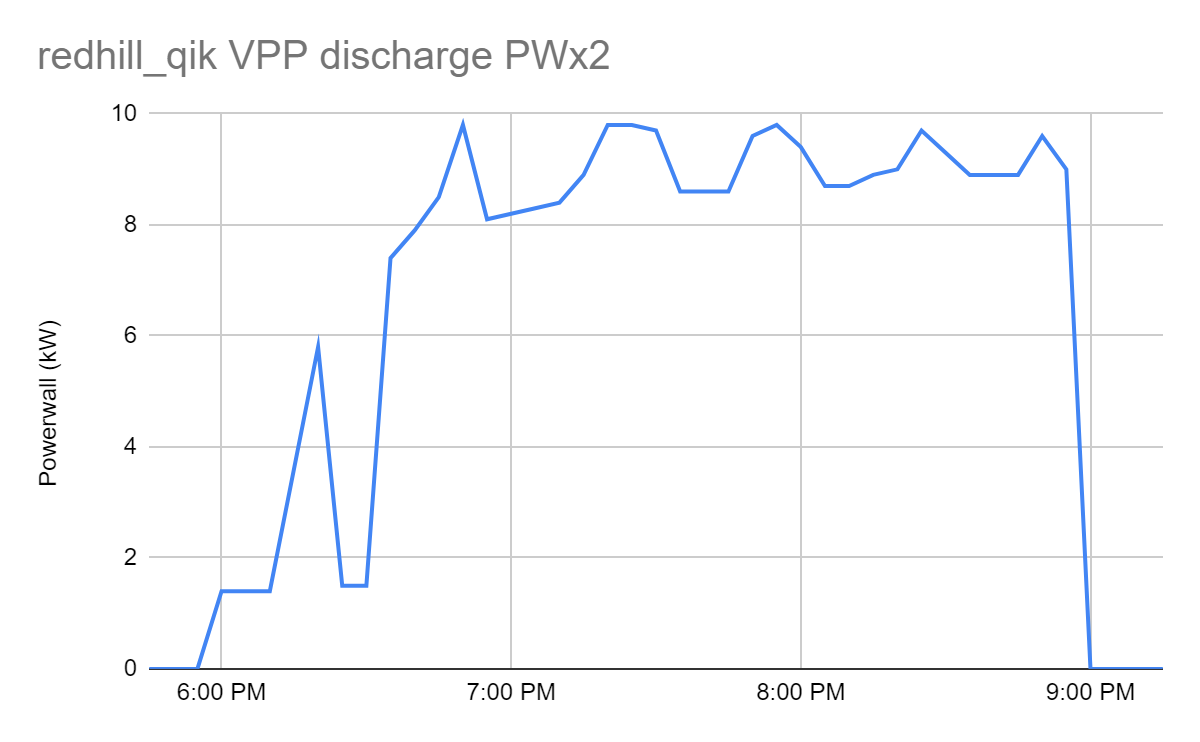
I was a bit surprised that the some Powerwalls were still charging at 5:59pm with an 88kWh rate, but with all of the clouds across northern California yesterday that makes sense for people that have a low reserve level for Powerwall discharging during peak. I have mine set at 75% and both were full at 11:00am.
The ramp up took 10 minutes which might due to either reporting lag or deliberate to avoid a large inrush. I believe it is the latter as my two Powerwalls were only discharging 1.4 kWh for the 15 minutes (see my discharge chart below). The peak that I recorded was at 16,610 kW at 6:50pm which works out to 7.1 kW per "Fleet Home". At 8:59pm the discharge was still at 2,393 kW and I was at 11% and still discharging. The app reported 22.9 kWh discharged and the 11% dropped to 8% about 20 minutes later for some reason. This is the lowest that I have allowed them to discharge to since they were installed.
Redhill_qik
Active Member
I downloaded the data from the Tesla app and shared it through Gmail with myself to get the data as a CSV file in 5 minute intervals which includes data for the Grid. You can then use Excel, Google Sheets or whatever Apple calls their app to open the CSV and sum the "Grid (kW)" data from 6:00-9:00pm. Finally multiply the total by 5/60 (min/hour) to get kWh.How to find how much power I sent to the grid for the event?
Doing this for my data I got 22.97 kWh for my Powerwall discharge and -17.61 kWh for the Grid export. The Tesla app reported 22.9 kWh for my Powerwall discharge which is likely based on instantaneous flow versus incremental. PG&E should be measuring this in increments of 15 minutes, so this calculation should be a match.
Last edited:
KHYE
Member
Thank you for taking your time to share this with me.I downloaded the data from the Tesla app and shared it through Gmail with myself to get the data as a CSV file in 5 minute intervals which includes data for the Grid. You can then use Excel, Google Sheets or whatever Apple calls their app to open the CSV and sum the "Grid (kW)" data from 6:00-9:00pm. Finally multiply the total by 5/60 (min/hour) to get kWh.
Doing this for my data I got 22.97 kWh for my Powerwall discharge and -17.61 kWh for the Grid export. The Tesla app reported 22.9 kWh for my Powerwall discharge which is likely based on instantaneous flow versus incremental. PG&E should be measuring this in increments of 15 minutes, so this calculation should be a match.
View attachment 842308
SoundDaTrumpet
Member
Began VPP event at 89% and discharged the full 3 hours to 9%. I had to lower my reserve to survive thru the event. Increased thermostat temperature remotely ensuring the AC stays off. Requested family to not use the electric oven.
I estimate VPP contributed 1% of utility batteries looking at the ISO chart. That’s notable for a rookie program.
$24 max payout here. I wonder if negative power use will be counted against VPP participants for those who historically discharge regularly after solar hours.
I estimate VPP contributed 1% of utility batteries looking at the ISO chart. That’s notable for a rookie program.
$24 max payout here. I wonder if negative power use will be counted against VPP participants for those who historically discharge regularly after solar hours.
Attachments
Last edited:
Similar threads
- Replies
- 38
- Views
- 4K
- Replies
- 3
- Views
- 576
- Replies
- 24
- Views
- 709
- Replies
- 11
- Views
- 592
- Replies
- 28
- Views
- 3K









