You only get the notification when it's ready to be installed - Teslafi and others seem to be able to tell you when it's ready for download. I've certainly seen details in a data query using a different 3rd party where it tells you the download is allocated but waiting for wifi or some such words.2023.32.6 looks to be a general release being pushed to standard update cars. Got unprompted TeslaFi email to download yesterday with Tesla app showing download available when opened. But didn’t get Tesla app push notification yet.
Welcome to Tesla Motors Club
Discuss Tesla's Model S, Model 3, Model X, Model Y, Cybertruck, Roadster and More.
Register
Install the app
How to install the app on iOS
You can install our site as a web app on your iOS device by utilizing the Add to Home Screen feature in Safari. Please see this thread for more details on this.
Note: This feature may not be available in some browsers.
-
Want to remove ads? Register an account and login to see fewer ads, and become a Supporting Member to remove almost all ads.
You are using an out of date browser. It may not display this or other websites correctly.
You should upgrade or use an alternative browser.
You should upgrade or use an alternative browser.
[uk specific] Software 2023.32
- Thread starter Dilly
- Start date
Cardo
Active Member
Spoke too soon. Whilst the car had a good night’s sleep, it has been awake pretty much all day after being taken for a drive, this morning.Updated to 23.6, last night. My M3’s severe insomnia appears to have been cured. With 32.4 (and .2, I think) the car wouldn’t sleep for more than a few minutes before being woken up.
Fursty Ferret
Member
Are you sure it’s not your Home Assistant integration that’s keeping it awake?Spoke too soon. Whilst the car had a good night’s sleep, it has been awake pretty much all day after being taken for a drive, this morning.
MrBadger
Badger out
Found ours didn’t sleep at all overnight and lost a significant % for being awake.
Looks like it was struggling with wifi connection with download. I would normally have just disconnected it whilst dust settled on this version, but it was 3/4 way through the download so did a manual reconnect to access point to try and let it finish.
Looks like it was struggling with wifi connection with download. I would normally have just disconnected it whilst dust settled on this version, but it was 3/4 way through the download so did a manual reconnect to access point to try and let it finish.
Cardo
Active Member
No, nothing has changed there. It appears it’s the Tesla app keeping the car awake through proximity. Our office is the same side of the house as the driveways so the BT connection is keeping the car awake. Tesla have done this before when tweaking the BT key settings and it appears they’ve broken it again, keeping the car awake when a BT connection can be established.Are you sure it’s not your Home Assistant integration that’s keeping it awake?
Over night when we’re in the bedroom, the opposite end of the house, the car sleeps fine.
MrBadger
Badger out
I'm still on 26.8 and noticed that my car didn't sleep yesterday either. Finally gone to sleep this afternoon away from home.
Mine has been struggling last day. Found it trying to download the .36.9 update but having wifi connectivity issues. Even after turning off wifi in the car, it would not sleep so did a reboot and made sure wifi was turned off. That was couple of hours ago and its still not sleeping though so download may have been a red herring.
@init6 please update if it sleeps again when you get back home.
Its chewing through battery so will probably delete wifi profiles. 5% yesterday, another 3% so far today.
No real change here with 32.6 either - here's my log since 22:45 last night when I parked the car up at home and haven't used it since;No, nothing has changed there. It appears it’s the Tesla app keeping the car awake through proximity. Our office is the same side of the house as the driveways so the BT connection is keeping the car awake. Tesla have done this before when tweaking the BT key settings and it appears they’ve broken it again, keeping the car awake when a BT connection can be established.
Over night when we’re in the bedroom, the opposite end of the house, the car sleeps fine.
It seems to be asleep for longer periods during the night (max 2 hours) but during the day it's on and off all the time. There was an unbroken 4 hour sleep period the night before.
What you say about the Tesla app is possibly true - I've just looked at last Saturday when I was away from the car (which was at home) all day and for almost the exact time period that I was away the car was asleep.
Actually come to think of it, when I walked into a room at the front of the house (upstairs, maybe 7 metres away from where the car is parked) a couple of days ago I thought I heard through the open window the usual relay 'thunk' that you get when you walk up to the car before unlocking. My phone was on me at the time of course.No real change here with 32.6 either - here's my log since 22:45 last night when I parked the car up at home and haven't used it since;
View attachment 978122
It seems to be asleep for longer periods during the night (max 2 hours) but during the day it's on and off all the time. There was an unbroken 4 hour sleep period the night before.
What you say about the Tesla app is possibly true - I've just looked at last Saturday when I was away from the car (which was at home) all day and for almost the exact time period that I was away the car was asleep.
For now, I am going to try turning off Phone Key in the Tesla app and see if it sleeps.Mine has been struggling last day. Found it trying to download the .36.9 update but having wifi connectivity issues. Even after turning off wifi in the car, it would not sleep so did a reboot and made sure wifi was turned off. That was couple of hours ago and its still not sleeping though so download may have been a red herring.
@init6 please update if it sleeps again when you get back home.
Its chewing through battery so will probably delete wifi profiles. 5% yesterday, another 3% so far today.
It appears to have gone to sleep now at home. Just that weird period since yesterday when it has alternated between asleep and online. I'll continue to monitor and update if anything changes.Mine has been struggling last day. Found it trying to download the .36.9 update but having wifi connectivity issues. Even after turning off wifi in the car, it would not sleep so did a reboot and made sure wifi was turned off. That was couple of hours ago and its still not sleeping though so download may have been a red herring.
@init6 please update if it sleeps again when you get back home.
Its chewing through battery so will probably delete wifi profiles. 5% yesterday, another 3% so far today.
Turning off phone key made no difference, neither did closing the Tesla app on my phone, neither did turning off Bluetooth on my phone. I also tried disabling my Tesla integration on Home Assistant (although this only polls Tesla and won’t wake the car unless a command like ‘unlock’ is sent).For now, I am going to try turning off Phone Key in the Tesla app and see if it sleeps.
I think that points to it being something server side, or the car instead of the app (although the app could still be sending unnecessary update requests which are waking the car) but it doesn’t seem to be Bluetooth related.
Try turn phone to airplane mode for half an hourTurning off phone key made no difference, neither did closing the Tesla app on my phone, neither did turning off Bluetooth on my phone. I also tried disabling my Tesla integration on Home Assistant (although this only polls Tesla and won’t wake the car unless a command like ‘unlock’ is sent).
I think that points to it being something server side, or the car instead of the app (although the app could still be sending unnecessary update requests which are waking the car) but it doesn’t seem to be Bluetooth related.
In that time car would go to sleep.
Otherwise try to change account password. This will revoke all access tokens to ALL APPS,
Then see, if that helps, try to re-introduce one by one until issue will reappear
eaglesrest
Member
Not fixed for me unfortunatelyI've upgraded to 23.6 tonight because 23.4 was absolutely awful on the motorway for phantom braking whilst passing other cars. I'd never had a problem until that update, probably due to the FSD visualisations as someone mentioned. Hopefully that'll be fixed in 23.6
Installed last night and I definitely noticed much improved braking with TACC today. It still thinks it’s in a drag race though when the car in front moves off!There has definitely been a change in AP code in 32.x - I normally avoid using it in stop/start traffic as it doesn't react fast enough to cars braking ahead so needs to brake harder later, and is way too aggressive when setting off from a stop often needing to brake to slow when it approaches the car ahead too fast. I tried it yesterday evening and both seems to have improved with this release.
eaglesrest
Member
100% there’s been a change with 2023.32. It’s almost unusable in motorway narrow lanes. Have opened a service request and provided lots of dashcam and timestamps for them to review/ignore.I know most of the time the "changes" reported after a software update are perception between slightly different drives, but I'm quite certain there have been some changes to AP behaviour with this version. My car is now very skittish at passing cars on the motorway. If a car in the lane to the left moves even slightly closer it will lift off and not pass them until I intervene.
It got so irritating this past weekend on the M25, that I had to ride the accelerator when passing most cars to keep it going. Yes, I could have turned AP off, but I prefer to have the autosteer than nothing at all... Before updating to 2023.32.4, if anything I would have said AP was too confident with minimal space when passing cars, but now it's very very different and over-cautious.
I can't speak to stop-start traffic, I haven't had the pleasure of needing to do that since the update. Though I am commuting into London on the A40 tomorrow, so I'll try it out then.
Cardo
Active Member
Here’s my car for the past 24 hours. Not unreasonable night time sleeping, but daytime is just silly.
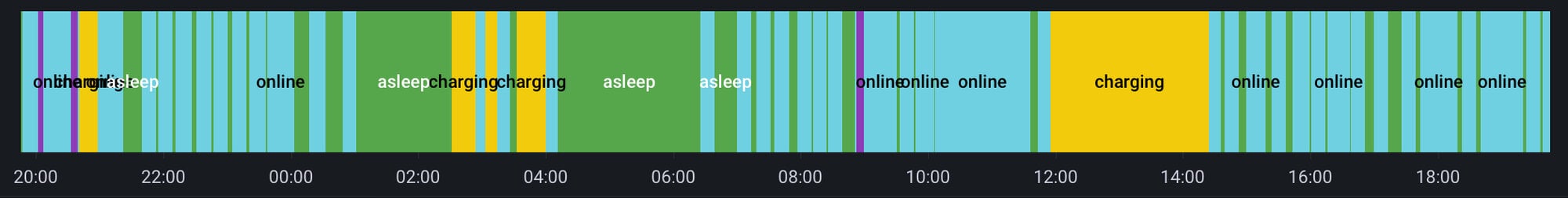
Have you ever had a 12v battery replacement?Here’s my car for the past 24 hours. Not unreasonable night time sleeping, but daytime is just silly.View attachment 978211
Reason I ask is that I know you’ve got an auto frunk kit, presumably connected directly to the 12v. When the battery started to fail I noticed my car waking up more and more often, and staying awake each time for 1-3 hours. Eventually it popped an alert to tell me to get it replaced.
It might be worth checking the Service Mode to see if you’ve got any alerts that the car isn’t telling you about.
MrBadger
Badger out
One phone turned off, the other airplane mode and Tesla app closed. Car still suffering from insomnia. Not convinced its the app.
To answer above, our 12v battery was tested a few weeks back and no issues reported.
To answer above, our 12v battery was tested a few weeks back and no issues reported.
Similar threads
- Replies
- 261
- Views
- 24K
- Replies
- 467
- Views
- 30K
- Replies
- 2
- Views
- 537
- Replies
- 180
- Views
- 12K


