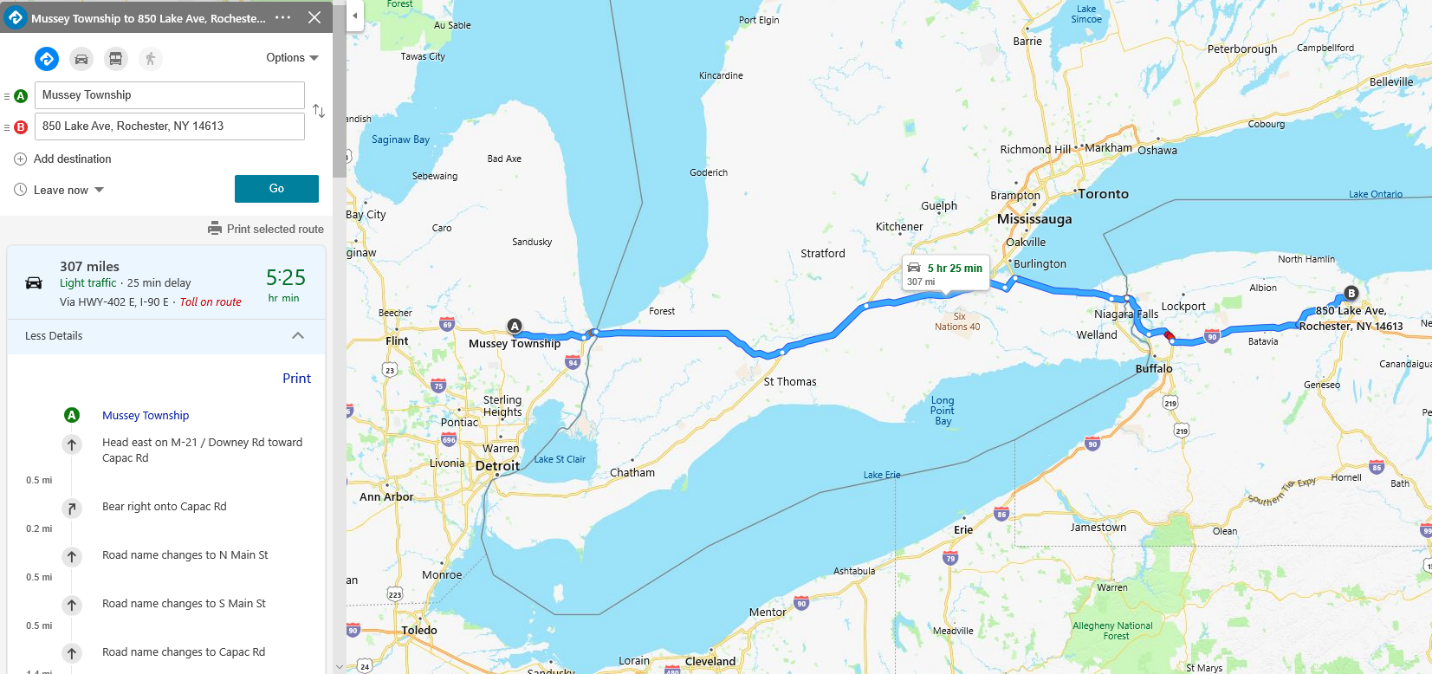Yes - I'm going to seriously look at how to draft a tweet that would get automatically posted when Elon tweets. It would have to be pretty quick after the tweet to get his attention - as there are thousands of replies to all his tweets. I believe there are tools that can do it.@EVNow maybe you can ask Elon in a tweet how maps can be corrected.
I can also try to get someone regular like that Mars guy to tweet or find out that info as well.