Welcome to Tesla Motors Club
Discuss Tesla's Model S, Model 3, Model X, Model Y, Cybertruck, Roadster and More.
Register
Install the app
How to install the app on iOS
You can install our site as a web app on your iOS device by utilizing the Add to Home Screen feature in Safari. Please see this thread for more details on this.
Note: This feature may not be available in some browsers.
-
Want to remove ads? Register an account and login to see fewer ads, and become a Supporting Member to remove almost all ads.
You are using an out of date browser. It may not display this or other websites correctly.
You should upgrade or use an alternative browser.
You should upgrade or use an alternative browser.
Firmware 7.0
- Thread starter MarcG
- Start date
They saw your video and are messing with you now
I thought about that. lol.
Actually, the logs apparently show that my alignment problem is slightly worse than it was previously. Tesla service called me back and they're going to try and squeeze me in on Wednesday morning. woot.
dirkhh
Middle-aged Member
Another unicorn sighting... 2.8.217 - apparently received OTA/Wifi, so not in a service center. Looks to be West Coast US.
beeeerock
Active Member
Hmmm, I had the failure you're talking about happen a few weeks ago. Shutting the car down, locking it and coming back again a moment later reset everything and it hasn't (yet) recurred. In my case, it all quit without warning just as a semi went by the other way and blasted me with a big buffet of wind and water (dark and raining at the time). My SC hasn't yet responded with their thoughts on the issue.Lost driver assistance features and cruise control again today. Parked in a parking lot, all was well, came back ~10 minutes later and got in to find the error below. So, different from the first time it happened where I was driving at the time it disabled.
In very similar conditions a month or so earlier, I had the frunk release in exactly the same driving circumstances. I drove into a wall of wind, alarms on the screen... I quickly pulled over and found that the frunk had in fact released, but the secondary lock had prevented the lid from blowing up and plastering itself across my windshield. SC found nothing of interest in the logs and it hasn't happened again.
When the AP failed it made me wonder if there is anything odd or intermittent in the wiring harness up front that could be to blame. Hopefully the SC will get back to me before too long.
breser
AutoPilot Nostradamus
Another unicorn sighting... 2.8.217 - apparently received OTA/Wifi, so not in a service center. Looks to be West Coast US.
My car is in getting its 25k service, winter tires and LTE upgrade. Due to all that work it's in for 2 days and so they installed 2.8.217 and left my car charging (driver's door and frunk open). I know what version via Visible Tesla. Yes I've logged it in the firmware tracker. I'll post details when I pick it up tomorrow after work (if there's anything interesting to post).
breser
AutoPilot Nostradamus
My car is in getting its 25k service, winter tires and LTE upgrade. Due to all that work it's in for 2 days and so they installed 2.8.217 and left my car charging (driver's door and frunk open). I know what version via Visible Tesla. Yes I've logged it in the firmware tracker. I'll post details when I pick it up tomorrow after work (if there's anything interesting to post).
Got my car back. Got 2.8.217 for sure. Didn't notice a whole lot of difference. Outside temperature is back on the instrument cluster but gone from the center display. Time is back on the instrument cluster when the car is on. But people have already seen that in the other minor updates. AutoPilot doesn't appear to have any extra nagging or restrictions from using it outside of highways. I did notice that on 2 lane roads with yellow lane dividers setup to indicate where you can pass are now showing as 2 usable lanes where passing is permitted. I don't recall ever noticing it do this before. There are some changes in navigation entry in a block at the top of the release notes, picture below.
One last thing, I noticed that regen is different.
Ok not really, regen is the same, but I had you going there for a second didn't I? :tongue:
Adrian
Title(D)
Check for moisture inside the camera in the windshield when it happens. A norwegian owner had the same problems. The heating element doesn't seem to be doing its job.Lost driver assistance features and cruise control again today. Parked in a parking lot, all was well, came back ~10 minutes later and got in to find the error below. So, different from the first time it happened where I was driving at the time it disabled.
Check for moisture inside the camera in the windshield when it happens. A norwegian owner had the same problems. The heating element doesn't seem to be doing its job.
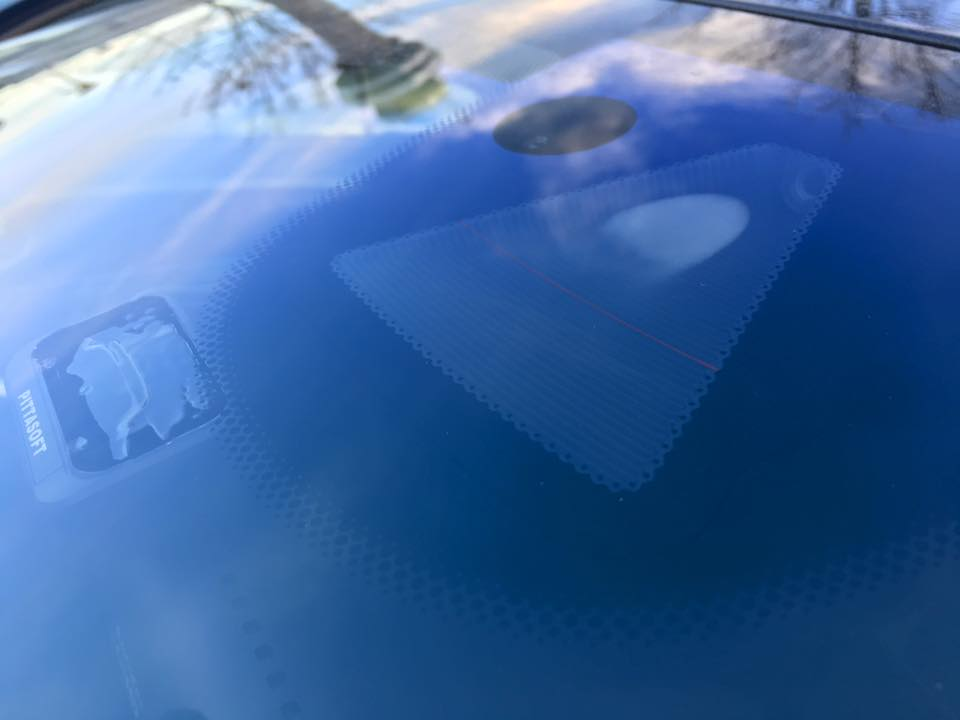
Hmm. I'll keep an eye on that, thanks. Tesla's got the car now. Picking it back up tomorrow around lunch time.
MikeBur
ManualPilot
Got my car back. Got 2.8.217 for sure. Didn't notice a whole lot of difference. Outside temperature is back on the instrument cluster but gone from the center display. Time is back on the instrument cluster when the car is on. But people have already seen that in the other minor updates. AutoPilot doesn't appear to have any extra nagging or restrictions from using it outside of highways. I did notice that on 2 lane roads with yellow lane dividers setup to indicate where you can pass are now showing as 2 usable lanes where passing is permitted. I don't recall ever noticing it do this before. There are some changes in navigation entry in a block at the top of the release notes, picture below.
One last thing, I noticed that regen is different.
Ok not really, regen is the same, but I had you going there for a second didn't I? :tongue:
Got .217 here too. Could only see 1 photo of the notes Ben, so apologies if any of these are dupes
few points noted:
1) offline navigation cannot locate address when number is first, eg 5th Avenue. Bug noted and sent to TM
2) I am likely crazy, though I cannot remember slacker having a reject song button previously. It does now, or I just noticed it
3) Power delivery actually does feel different. More "violent" in Insane mode on p85d at 30mph. I managed to slip wheels. That's a first, though again maybe this is because colder weather with summer tires still on... ;-). VT unfortunately not in at the time (playing with evmote)
4) regen feels different... No, really... ;-) I was just overshooting stop junctions I use every day. Initially thinking they've reduced regen, I tried a few experiments and its either that regen has a much shallower ramp up, or it is being more cognizant of road surface traction. I suspect the former, though others should try.
5) Autosteering was now indicating, in IC visualization, that sidewalk on local roads was additional lane to the right of actual single lane. Was dark, though not usually seeing this and it perturbed me
pics:
searching for 5th ave S, offline search results:
Slacker ignore/reject song button on bottom right:
Insane energy use looks about the same (off the chart), though felt more intense. Particularly at 30
IC Energy chart now syncs, and shows, scale from energy graph in 17"
HankLloydRight
No Roads
.217 remains named in the Firmware Tracker. Anyone who has it would like to give it some identity?
jgs
Active Member
2) I am likely crazy, though I cannot remember slacker having a reject song button previously. It does now, or I just noticed it
Confirmed, you are crazy.
Andyw2100
Well-Known Member
Is there any way to downgrade back to the version 6? I don't have autopilot. The V7 display doesn't work for me. I liked having the day/date on the screen.
The simple answer is no.
There may be something a service center could do for you, but I don't think anyone has posted about ever having an older version reinstalled because they preferred it.
Is there any way to downgrade back to the version 6? I don't have autopilot. The V7 display doesn't work for me. I liked having the day/date on the screen.
Service doesn't keep historical versions, only the latest. Unless they have a laptop somewhere that hasn't been online for months there is no downgrade possibility
HankLloydRight
No Roads
Tesla has sent OTA 6.2 downgrades to those few people who were "leaked" V7 prior to it's release. So it is possible. But getting it done by request? Unlikely.
Cyclone
Cyclonic Member ((.oO))
Service doesn't keep historical versions, only the latest. Unless they have a laptop somewhere that hasn't been online for months there is no downgrade possibility
While I agree with this, sometimes you get lucky...
Corrections: Courtesy Inspection
- Checked for active faults: No active faults found.(11.4.2015)
- Checked firmware version: Updated to latest version 6.2(2.5.71).
Note, 11/4 was well after (relatively speaking) 7.0 came out. I explicitly asked not to be upgraded to v7.
While I agree with this, sometimes you get lucky...
Note, 11/4 was well after (relatively speaking) 7.0 came out. I explicitly asked not to be upgraded to v7.
They don't always update the firmware
Side note, and Cyclone you might find this interesting:
I've confirmed a hunch that autopilot utilizes GPS + onboard map data when determining if it should slow for an upcoming curve, rather than visual data. There is that newly completed section of I-485 near the north-north-east portion of the loop in Charlotte that is not on the onboard maps because it is pretty much brand new.
Well... autopilot didn't behave well. The onboard map (on the IC) was freaking out trying to reroute me all kinds of different ways as I drove down the highway, since the highway isn't on the map. Each time the map had an old road that was kind of close to my position on the actual the road, and a curve was coming up on the non-highway road that it thought I was on, the car would slow pretty quickly from my set point of 72 MPH with no other cars or obstacles in front to slow for the curve it thought was coming up. Overriding with the accelerator pedal and the car behaved normally and followed the actual road.
Got a quick video that I'll edit and post in a bit, and I'll submit an official bug report to Tesla on the issue.
Autopilot needs to adopt the old adage: "If the map and the terrain disagree, trust the terrain." From a high level perspective the car should have easily been able to figure out I was on a road that didn't previously exist.... either that or I was rampaging through old surface streets at 72 MPH and somehow there were lanes to follow the whole time. lol. I think the former is more likely.
Edit: Video posted: Tesla Autopilot Bug (v7.0, 2.7.56) Odd behavior on new highway - YouTube
Last edited:
Cyclone
Cyclonic Member ((.oO))
To add insult to injury in wk's description above, the 17" display does show the new section of I-485, but it draws you over the side streets on it. Meanwhile, Waze has me hit that same spot every time I leave the Supercharger to head north up I-85. It's hilarious seeing the Nav freak out when the car arrow is perfectly within the 17's drawn lines of the highway!
Similar threads
- Replies
- 1
- Views
- 449
- Replies
- 51
- Views
- 10K
- Replies
- 57
- Views
- 1K


