Welcome to Tesla Motors Club
Discuss Tesla's Model S, Model 3, Model X, Model Y, Cybertruck, Roadster and More.
Register
Install the app
How to install the app on iOS
You can install our site as a web app on your iOS device by utilizing the Add to Home Screen feature in Safari. Please see this thread for more details on this.
Note: This feature may not be available in some browsers.
-
Want to remove ads? Register an account and login to see fewer ads, and become a Supporting Member to remove almost all ads.
You are using an out of date browser. It may not display this or other websites correctly.
You should upgrade or use an alternative browser.
You should upgrade or use an alternative browser.
FSD Beta 10.69
- Thread starter Buckminster
- Start date
n.one.one
Info w/o Drama
10.69.2.2 is definitely starting to go out to folks who haven't had beta before (per TeslaFi). It's only a trickle as of now but it IS happening.
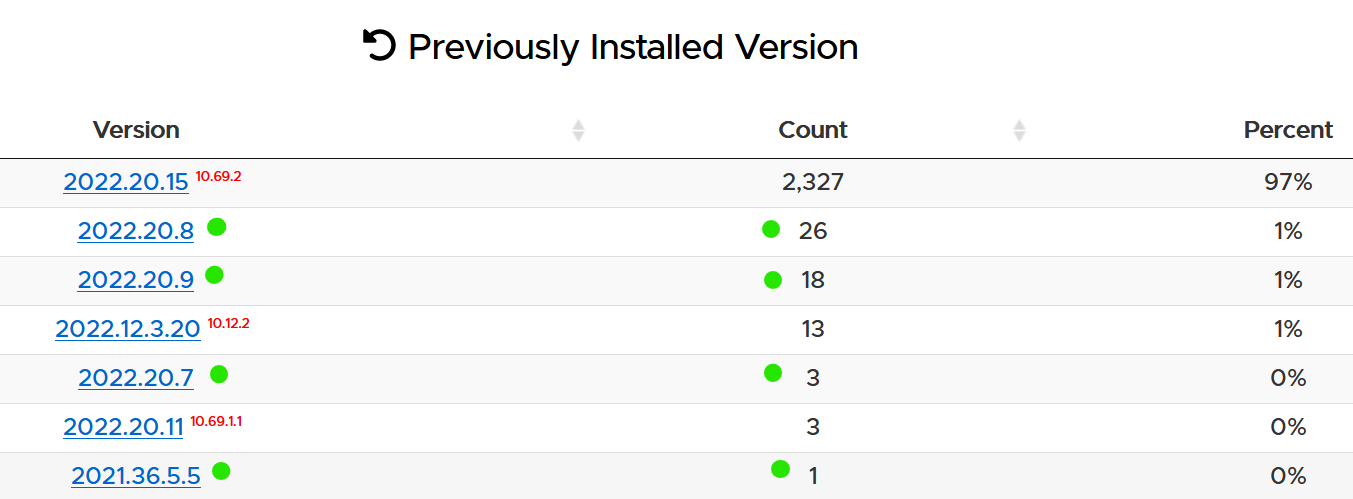
Last edited:
B-lon
Member
I haven't had FSD in 4-5mo and I gotta say this build is WAY better so far.
willow_hiller
Well-Known Member
Can confirm, received 2022.20.17 overnight! Just need to wait to drop my wife off at work before installing...
No, once in the queue for an update an internal Notification is sent to your car. There will be a little Yellow download Arrow on the screen indicating an update is available and to connect to a WiFi to download. Also your App will say Software Update Available Connect to WiFi. The Arrow turns Green when downloading.I'm currently in safety score hell at 98%, been driving like a grandma for weeks, and I'm out of town for a few days. If I get invited but I'm unable to download, will I "miss" the beta invite? I left my car at a parking lot without wifi and wasn't sure if the beta program invite expires after a few days.
Nosken
Active Member
My 2022 Model S Plaid was on 22.20.8 until early this morning. Just installed 2022.20.17. WooHoo!!!
I have been waiting for this day since I bought my 2016 Model S90D with FSD. It was tough, waiting and watching since I have logged over 100,000 miles on regular FSD. I missed the earlier roll out, since I had bought the new Plaid, and missed the 100K rollout.
Went for a short drive this morning at 4:00AM and FSD Bets worked great. The only intervention was as it approached a curb that was out farther than the rest. It would have likely corrected, but I didn't want to risk it.
I am so happy I no longer have to drive with my 100 Safety Score always trying to find something to ding me!
Two questions for you FSD Pros.
1. Can I bring up full screen FSD display on the Refresh?
2. How to report intervention issues? I see other pressing a button on the screen.
I have been waiting for this day since I bought my 2016 Model S90D with FSD. It was tough, waiting and watching since I have logged over 100,000 miles on regular FSD. I missed the earlier roll out, since I had bought the new Plaid, and missed the 100K rollout.
Went for a short drive this morning at 4:00AM and FSD Bets worked great. The only intervention was as it approached a curb that was out farther than the rest. It would have likely corrected, but I didn't want to risk it.
I am so happy I no longer have to drive with my 100 Safety Score always trying to find something to ding me!
Two questions for you FSD Pros.
1. Can I bring up full screen FSD display on the Refresh?
2. How to report intervention issues? I see other pressing a button on the screen.
sleepydoc
Well-Known Member
Do you know how many people with a safety score of 99 you just pissed off?!?!LMFAO I just got into FSD beta with a safety score of 79 on my new S.
DanwiththeMYP
Member
I woke up to the software update available notification. 2022.20.17 is a great way to start your day lolIf I am on 2022.20.9 on a 2022 MYP. Is there a chance I would get added to the testing fleet if I'm opted-in FSD?
DarkForest
10.69 made me a shill
1. You can slide the right edge of the FSD display to the right to make it full screen. (edit: doesn’t apply to the Model S refresh, I hearMy 2022 Model S Plaid was on 22.20.8 until early this morning. Just installed 2022.20.17. WooHoo!!!
I have been waiting for this day since I bought my 2016 Model S90D with FSD. It was tough, waiting and watching since I have logged over 100,000 miles on regular FSD. I missed the earlier roll out, since I had bought the new Plaid, and missed the 100K rollout.
Went for a short drive this morning at 4:00AM and FSD Bets worked great. The only intervention was as it approached a curb that was out farther than the rest. It would have likely corrected, but I didn't want to risk it.
I am so happy I no longer have to drive with my 100 Safety Score always trying to find something to ding me!
Two questions for you FSD Pros.
1. Can I bring up full screen FSD display on the Refresh?
2. How to report intervention issues? I see other pressing a button on the screen.
2. There’s a camera icon at the top to save off a recording of what just happened (different than saving a dashcam clip) that gets uploaded the next time you’re on wifi. I’ve heard that any disengagement (pressing the brake pedal, taking over steering control) or intervention (pressing the accelerator) will automatically be reported, but I still press the report button on big issues just in case.
This is also useful to new FSDb drivers: All Tesla FSD Visualizations and What They Mean
Last edited:
anthonyj
Stonks
I have a Model X Plaid, have been waiting for months. Missed the last rollout because my car was in service. I never updated to 2022.20.7. Am I going to miss the beta because I still haven’t updated from 2022.16.3?
Not the same on the model S1. You can slide the right edge of the FSD display to the right to make it full screen.
2. There’s a camera icon at the top to save off a recording of what just happened (different than saving a dashcam clip) that gets uploaded the next time you’re on wifi. I’ve heard that any disengagement (pressing the brake pedal, taking over steering control) or intervention (pressing the accelerator) will automatically be reported, but I still press the report button on big issues just in case.
This is also useful to new FSDb drivers: All Tesla FSD Visualizations and What They Mean
sleepydoc
Well-Known Member
4 way stops continue to give difficulty for me, too. I never understood why it would say ‘creeping for visibility’ when there are zero obstructions. It needs to commit as well as it does for Chuck’s unprotected lefts.Couple short drives on 10.69.2.2 mostly on roads I haven’t driven on in a while:
* generally the same issues with (the lack of) assertiveness at 4-way stops, crawling through intersections, trying to stop in the wrong place (eg at the other side of the intersection if I nudge it through), random hesitations or slowdowns especially passing pedestrians moving in any direction or standing still
* one of the stop signs, there was a car in front, but after the car went, FSDb went directly into “creeping for visibility” mode without stopping at the stop sign and completely ignoring the other cars waiting for their turn. I took over
In fairness, 4 way stops often cause issues for humans, too. How many times have you been at a stop with both (or all 3 or 4) drivers trying to figure out who will go first?
Lane selection seems to be improved but remains an issue in 69.2. I’ve posted before about the difficulties FSD has making a quick left after a right (or vice versa). For some reason it always chooses the left-most turn lane when there is more than one. I assume it’s because it’s easier to plot a trajectory for that lane but it’s often the wrong lane for the route.Just completed my first drive on 10.69.2.2. I didn't find it noticeably different from 10.69.1. I had two disengagements in about three miles of city-streets driving, both related to lane selection.
First, waiting in line in the rightmost of two left-turn lanes to make a left turn, the car seemed to decide that the car in front of me was stopped in a moving lane (it wasn't), and tried to swerve around it on the right (illegal), which was a straight-only lane. Had to quickly disengage to stay in the left-turn lane.
A while later, a left turn onto a different multi-lane street (4 in my direction), followed by an immediate right. The car incorrectly chose the leftmost of two left-turn lanes, when it should clearly have chosen the rightmost one. Then to compound the error, it turned into the leftmost of two left-turn-only lanes in the following street (when it had the discretion to choose either one), then slowed to a stop, and then tried to slowly and illegally merge across three lanes of traffic to the correct right-turn lane in the span of about 30 feet. This incurred enough honking that I had to disengage and take over.
As a software developer with considerable ML experience, it's so odd to me that these are the kinds of mistakes it's making. Lane selection in left-then-right (or right-then-left) scenarios should be very straightforward to get right, especially when all the lanes are clearly marked, as was the case here.
I've also noticed that the car continues to wobble whenever approaching a lane split on the highway. This too seems like it could be solved with a simple heuristic: if the lane suddenly widens, hug the lane toward the midpoint of the highway. Of course, this is AP behavior, not FSD; will be interesting to see if the v11 FSD full stack makes any progress on this.
DarkForest
10.69 made me a shill
I’ve had it behave amazingly when it knows it’s a 4 way stop. Whenever it acts up on me, I suspect it thinks it’s a 2 way stop because one of the intersections it isn’t great at used to be a 2 way stop, and it still acts like it.4 way stops continue to give difficulty for me, too. I never understood why it would say ‘creeping for visibility’ when there are zero obstructions.
Just yesterday (on 69.2), I arrived at a 4 way stop at the same time as someone else. FSD started going first, but then the other person started going quickly to make their left turn (to go the opposite direction I was going). FSD came to a stop to let them go, and then it proceeded, timing it to where the other car would be out of the way by the time we drove through.
My mind was blown. I figured it would wait for the other car to clear the intersection. Instead, it drove exactly like a human would in that scenario, and it did so confidently and in a way that didn’t concern/scare me at all.
Last night, I did a quick test. 10.69.2.2 seems less tapping on the brake, with the last release always taps on the brake whenever it sees a car merged into a 2-laned road or merge into my lane - even if it is at a safe distance! I didn't encounter any last night and more confident overall. I almost wanted to let it go through a road construction merged single lane, but since the crews were moving around the area and other traffic around, I canceled the idea.
Having done a few more drives here are some observations for 10.69.2.2
- Moderate to heavy rain- FSD shuts down (NoA too). Model Y. This happened last night and lasted the entire drive (30 miinutes).
- Not a new problem for my car
- Blinking Red Light (end of exit highway ramp)
- For the first time ever FSD actually proceeded to make a left hand turn. Very exciting.
- Phantom braking
- On a small rural road FSD often will stop when a car approaches. I now just disable FSD on this road.
- Stops going in both directions for no reason when approaching a set of highway entrance/exit ramps
- Stops at the same 2 cross walks with no pedestrians in sight
- Still miscellaneous hesitations where none occurred before.
- No highway problems
- Creep behavior
- Doesn't always creep after stopping. Just zooms left or right without being able to see cross traffic. Super dangerous and I disengage every time. Random.
- Still stops too far away from many intersections. The creep is often like watching grass grow. Tesla would you please speed up creep behavior.
- Lane selection
- Improved but definitely needs to be much better
- Neighborhood
- Still races to get up the speed between turns that are at most a tenth of a mile apart. I have to reduce speed.
- Improvement in general smoothness
- Highway exit ramps- still takes many way too fast. Hoping single stack will address this problem along with other NoA issues.
- Blinkers- Usually enabled too late. Blinkers still turn on at many sharp corners.
DarkForest
10.69 made me a shill
I would be sooooo happy if they could adjust this. I don't need to race up to 25 mph to travel one very short city block.Neighborhood
- Still races to get up the speed between turns that are at most a tenth of a mile apart. I have to reduce speed.
Unless I'm in a hurry. Let it continue doing what it's doing in Aggressive but chill tf out in Chill.
sleepydoc
Well-Known Member
but @AlanSubie4Life says it's accelerating too slow - if they make it slower it will be completely useless to him!I would be sooooo happy if they could adjust this. I don't need to race up to 25 mph to travel one very short city block.
Unless I'm in a hurry. Let it continue doing what it's doing in Aggressive but chill tf out in Chill.
I haven't had enough experience to say yet, but 69.2 seems to be somewhat better at looking ahead and not racing up to red lights. I agree it would be nice to be able to tune this but it's also one of those things that's not really wrong, just more of a personal preference thing. Hopefully some day we'll be able to make those kinds of adjustments. Heck, maybe it will even adjust to the driver profile!
DarkForest
10.69 made me a shill
Hahaha, yes. They really need to make a new drive profile called @AlanSubie4Life.but @AlanSubie4Life says it's accelerating too slow - if they make it slower it will be completely useless to him!
I feel like I've experienced this a few times, but it seems inconsistent. It doesn't always speed up to a known stopping point that's about to come up, but it still does it sometimes. I haven't figured out if there's a pattern to it yet.I haven't had enough experience to say yet, but 69.2 seems to be somewhat better at looking ahead and not racing up to red lights.
Now that's just crazy talk.Heck, maybe it will even adjust to the driver profile!
I recently switched out of Chill mode to the middle option (whatever it is), and I haven't noticed a difference at all.
AlanSubie4Life
Efficiency Obsessed Member
Would love to see video of the racing to 25mph.but @AlanSubie4Life says it's accelerating too slow - if they make it slower it will be completely useless to him!
Generally it is customary to accelerate to the speed limit in a timely way, and decelerate in a timely manner for red lights.
Obviously there are personal preferences here. We are supposed to have that in the car but they are like elevator door buttons - the settings do nothing.
——
A reminder to all the new participants:
1) Don’t let the car do anything wrong (in general, but particularly if other cars are around).
2) Always be disengaging!
3) Remember you are always driving.
4) Both hands on the wheel always, learn how to do this comfortably and effortlessly; it is well worth it. It’s ok to disengage many times while you practice!
This is how we’ll get quality behavior from FSD as soon as possible.
Last edited:
Similar threads
- Article
- Replies
- 56
- Views
- 11K
- Replies
- 19
- Views
- 2K
- Replies
- 97
- Views
- 5K
- Replies
- 9
- Views
- 4K
- Replies
- 25
- Views
- 4K


