Look for "a better theatre" for Tesla. You can go in that route, go full screen, then from within there launch browser and finally TeslAA although I can't be bothered but did confirm it works.Is there any way to remove the built in map display so tesla AA could be viewed in full screen?
Thanks
Riad
Welcome to Tesla Motors Club
Discuss Tesla's Model S, Model 3, Model X, Model Y, Cybertruck, Roadster and More.
Register
Install the app
How to install the app on iOS
You can install our site as a web app on your iOS device by utilizing the Add to Home Screen feature in Safari. Please see this thread for more details on this.
Note: This feature may not be available in some browsers.
-
Want to remove ads? Register an account and login to see fewer ads, and become a Supporting Member to remove almost all ads.
You are using an out of date browser. It may not display this or other websites correctly.
You should upgrade or use an alternative browser.
You should upgrade or use an alternative browser.
TESLAA - Android Auto for Tesla App
- Thread starter Jason71
- Start date
-
- Tags
- display driver display gui
You are right "most" cannot but all Samsung Galaxy S models since the S7 can. However for some dumb reason you cannot enable the hotspot if the phone has no SIM even though if you are on WIFI it will share the WIFI connection not the mobile one.Most phones can only set up a hotspot using the mobile connection. You can't (usually) connect the phone to Wi-Fi and then enable the hotspot and expect it to share that wi-fi connection to other devices - if that is what you are asking.
Also that post is 6 months old so guessing he figured out something by now anyway.
Interesting, thanks - Galaxy S user here and never knew that.You are right "most" cannot but all Samsung Galaxy S models since the S7 can. However for some dumb reason you cannot enable the hotspot if the phone has no SIM even though if you are on WIFI it will share the WIFI connection not the mobile one.
Sorry, I missed that it was old.Also that post is 6 months old so guessing he figured out something by now anyway.
It is very useful in certain very specific circs that most people don't need.Interesting, thanks - Galaxy S user here and never knew that.
I have used it for various things including
Sharing a paid wifi connection between multiple devices like in a hotel room / on a ship
As a temporary wifi extender to a Tesla that needs an update but is parked out on the street out of wifi Range
So that only one person of a group in a pub has to go through the barely fathomable login procedure to the wifi
stuff like that.
There are a few other phones that have the feature but its surprisingly rare outside of the Galaxy S line.
jabloomf1230
Minister of Silly Walks
My Pixel 7 Pro has it and my previous Pixel did also.It is very useful in certain very specific circs that most people don't need.
I have used it for various things including
Sharing a paid wifi connection between multiple devices like in a hotel room / on a ship
As a temporary wifi extender to a Tesla that needs an update but is parked out on the street out of wifi Range
So that only one person of a group in a pub has to go through the barely fathomable login procedure to the wifi
stuff like that.
There are a few other phones that have the feature but its surprisingly rare outside of the Galaxy S line.
Sharing paid wi-fi on a transatlatic flight is a use case that I can see value in for me. If it's limited to one device (which it often is) I'm often torn as to whether to pay for access from my phone or my laptop (I'm generally not willing to pay twice).It is very useful in certain very specific circs that most people don't need.
I have used it for various things including
Sharing a paid wifi connection between multiple devices like in a hotel room / on a ship
As a temporary wifi extender to a Tesla that needs an update but is parked out on the street out of wifi Range
So that only one person of a group in a pub has to go through the barely fathomable login procedure to the wifi
stuff like that.
There are a few other phones that have the feature but its surprisingly rare outside of the Galaxy S line.
EDIT: Although if it insists on a SIM (presumably a throwback to a version of Android that can't share wi-fi) I wonder if it similarly fails if the mobile connection is in flight mode. Experimentation needed, methinks...
You are rught it does not work in flight mode even with wifi on. Though it does work with mobile data off. But you dont actually have to be in flight mode on a flight so i don't see it as a big issue. Just dont name your hotspot "terror network" like one person did as a joke that badly backfired if i recall from the news story.Sharing paid wi-fi on a transatlatic flight is a use case that I can see value in for me. If it's limited to one device (which it often is) I'm often torn as to whether to pay for access from my phone or my laptop (I'm generally not willing to pay twice).
EDIT: Although if it insists on a SIM (presumably a throwback to a version of Android that can't share wi-fi) I wonder if it similarly fails if the mobile connection is in flight mode. Experimentation needed, methinks...
Zilla91
Active Member
Do you even need to use flight made any more these days apart from takeoff and landing? Last long haul flight I was on that had on board connectivity you were allowed to keep your phone running as normal, you were just asked to not speak too loudly if you were on the phone
I imagine the roaming charges were on the high side at 30,000 ft?Do you even need to use flight made any more these days apart from takeoff and landing? Last long haul flight I was on that had on board connectivity you were allowed to keep your phone running as normal, you were just asked to not speak too loudly if you were on the phone
Zilla91
Active Member
Yeah, just a bit. It was on a flight to/from the Middle East so, I suspect, for many on that flight money is no object
KArnold
Active Member
I feel like this should be easy but I can't seem to figure it out. Is there a way to turn off the Tidal display in Teslaa and only see the map?
I've tried everything I can think of - going through options, resizing the screen, trying to drag it off, etc. No joy.
TY.
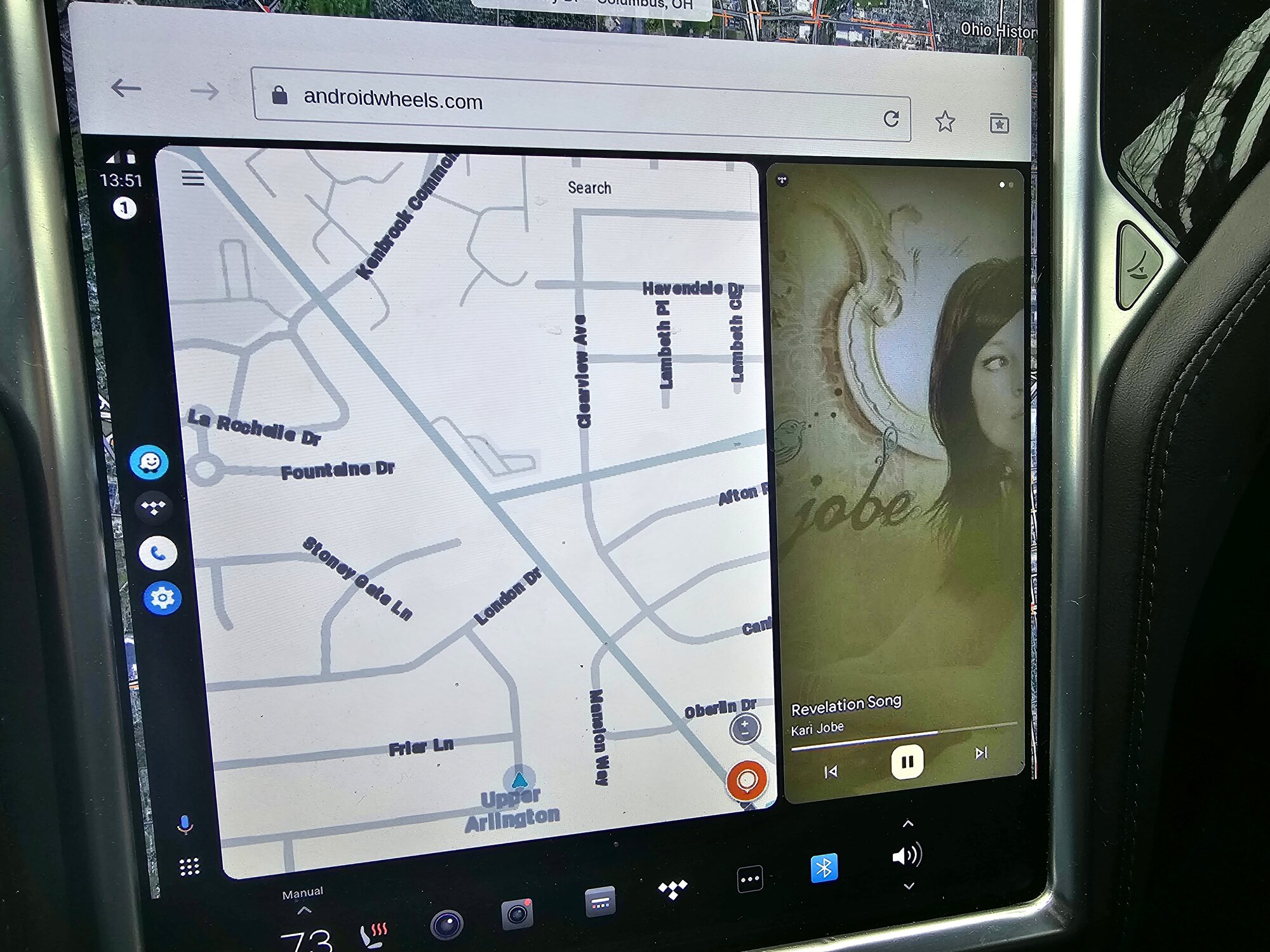
I've tried everything I can think of - going through options, resizing the screen, trying to drag it off, etc. No joy.
TY.
I feel like this should be easy but I can't seem to figure it out. Is there a way to turn off the Tidal display in Teslaa and only see the map?
I've tried everything I can think of - going through options, resizing the screen, trying to drag it off, etc. No joy.
TY.View attachment 910110
That's an Android Auto "thing", not TeslAA - have a google for "coolwalk" to get more information. One thing in TeslAA - make sure you have it set for 1080p display and that should give you 3 x tiles instead of 2 which is a better layout for the maps in my view.
bhorn
Member
raymondotango
Member
D
If you use Google Maps then you can get full screen, but it doesnt work on WazeI feel like this should be easy but I can't seem to figure it out. Is there a way to turn off the Tidal display in Teslaa and only see the map?
I've tried everything I can think of - going through options, resizing the screen, trying to drag it off, etc. No joy.
TY.View attachment 910110
I never realised my S22 can do that. Thank you, thats very usefulYou are right "most" cannot but all Samsung Galaxy S models since the S7 can. However for some dumb reason you cannot enable the hotspot if the phone has no SIM even though if you are on WIFI it will share the WIFI connection not the mobile one.
Also that post is 6 months old so guessing he figured out something by now anyway.
goRt
Active Member
Just click on the Waze icon, should go full screenD
If you use Google Maps then you can get full screen, but it doesnt work on Waze
KArnold
Active Member
I prefer Waze as well. It's a much, much better map over what Tesla has., except for sC details. Not to mention the crowd-sourcing. I'll verify the next supercharger stop and just put that address into Waze. But like you usually just for longer trips.
And TeslAA is by far the best way to use Android Auto with a fully functional Waze on the MCU monitor in a Tesla. I generally run the browser in 3/4 screen mode.
There's also Tesla Traffic Incidents and Information but it's map only - you really need Waze running on your phone at the same time to get the audio/alerts portion.
And TeslAA is by far the best way to use Android Auto with a fully functional Waze on the MCU monitor in a Tesla. I generally run the browser in 3/4 screen mode.
There's also Tesla Traffic Incidents and Information but it's map only - you really need Waze running on your phone at the same time to get the audio/alerts portion.
raymondotango
Member
No, it doesn't work for Waze.Just click on the Waze icon, should go full screen
goRt
Active Member
It does for me:No, it doesn't work for Waze.
Android Auto: 9.0.630813-release
Waze: 4.91.70.709
Similar threads
- Replies
- 29
- Views
- 3K
- Replies
- 4
- Views
- 1K
- Replies
- 3
- Views
- 348
- Replies
- 10
- Views
- 2K
- Replies
- 10
- Views
- 2K


