Welcome to Tesla Motors Club
Discuss Tesla's Model S, Model 3, Model X, Model Y, Cybertruck, Roadster and More.
Register
Install the app
How to install the app on iOS
You can install our site as a web app on your iOS device by utilizing the Add to Home Screen feature in Safari. Please see this thread for more details on this.
Note: This feature may not be available in some browsers.
-
Want to remove ads? Register an account and login to see fewer ads, and become a Supporting Member to remove almost all ads.
You are using an out of date browser. It may not display this or other websites correctly.
You should upgrade or use an alternative browser.
You should upgrade or use an alternative browser.
Camera, Navigation and AP Failure After Update
- Thread starter Eric9610
- Start date
Roh822
Member
Update on my car, had the car 12 V hard reset at the service center, which fixed the issue for a week. the problem occured again on 12/10. Brought back to service center, they are now ordering a new computer with an product ETA of 1/9. Absolutely ridiculous
M_NYE
Member
Just to update here, this might be helpful.They canceled my mobile service appointment and have it scheduled with SC. Called SC, they said they ordered a FSD computer for replacement.
SC had my 23MYLR Friday 15th. They spent 3 full days trying to fix the firmware but no success. Finally, they replaced the FSD computer. I got my vehicle back yesterday 12/20. with 2023.44.1. It was working fine until there was another update last night, the holiday update version 2023.44.30.4. After the update, Autopilot failed again.....
Called SC and they pushed the same firmware update. It's working fine now.
dew00druff
Member
Just sharing my experience with my 2019 M3. Got the upgrade to 2023.44.30.2 this week and then was running errands today when the GPS froze, single tap turn signals stopped working, cameras went black, FSD preview display stopped showing anything, and mirrors wouldn't dim. After my next stop I did a soft reset using the buttons on the wheel to no avail. Since the cameras didn't work, I went in to the mirror settings to turn off auto tilt so I could see anything while backing up and toggled the mirror tint off then on for good measure. Then started driving. A few minutes later I noticed the mirrors were tinted and everything else was working. Hopefully it keeps working.
FeeYe
Member
I have similar experience with my 2017 Model X (with HW3 retrofit) as well. The day before yesterday I installed software update to 2023.44.30.4. Looked like the intall was failed. When I drove last night, AP was disabled and an error message asked me to schedule a service appointment for software update. The GPS was working fine.
Last night after I came back home. I put my car into service mode and reinstall the firmware. This time the installation was successful but I got the following alerts:
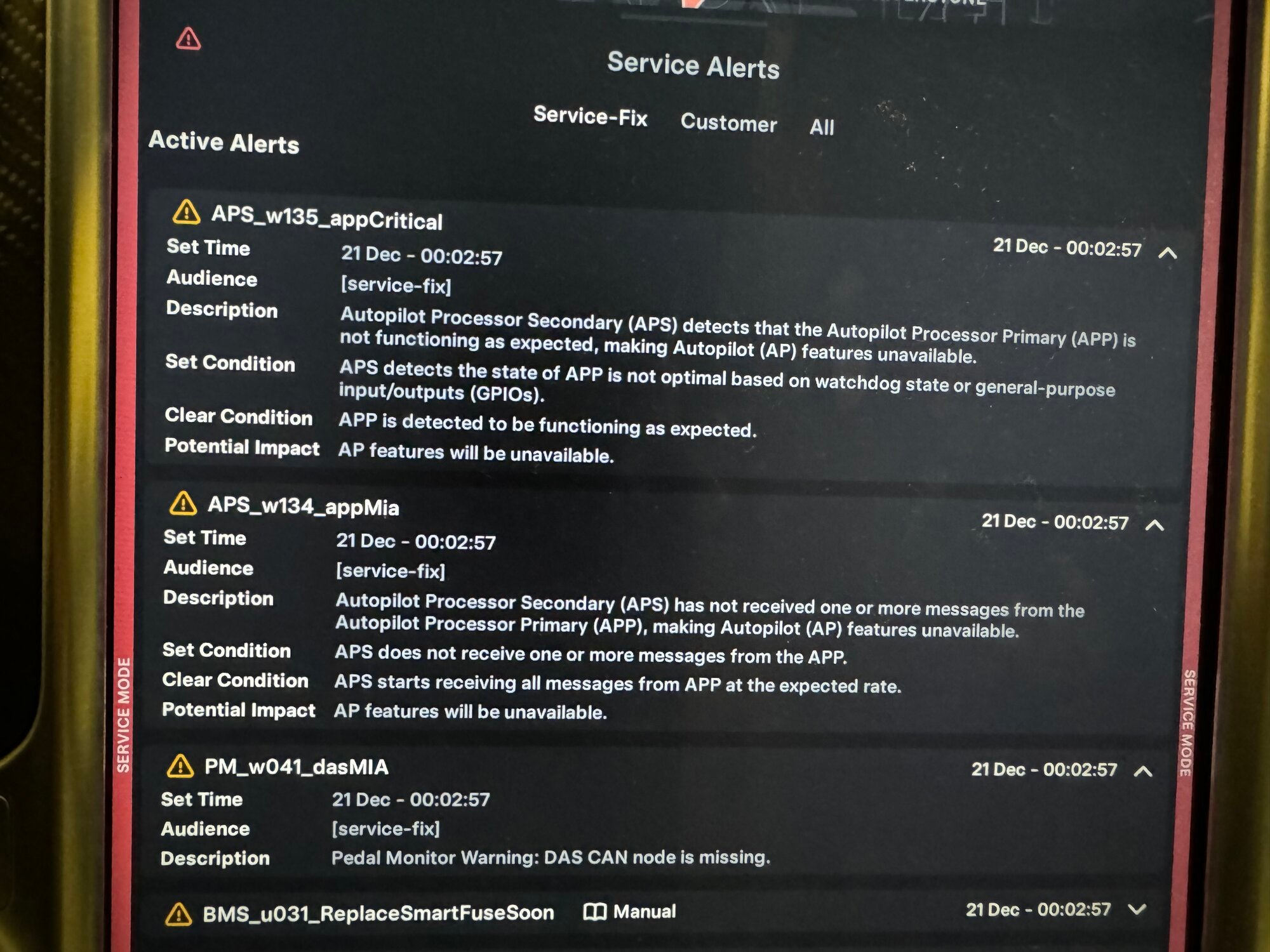
Today when I tried to run some errands, the GPS location was frozen. The cameras were working fine. No AP as well.
I connected my car to toolbox 3. Ping the APS ECUs. Both primary and backup were responding but the status of the primary ECU still shows "critical".
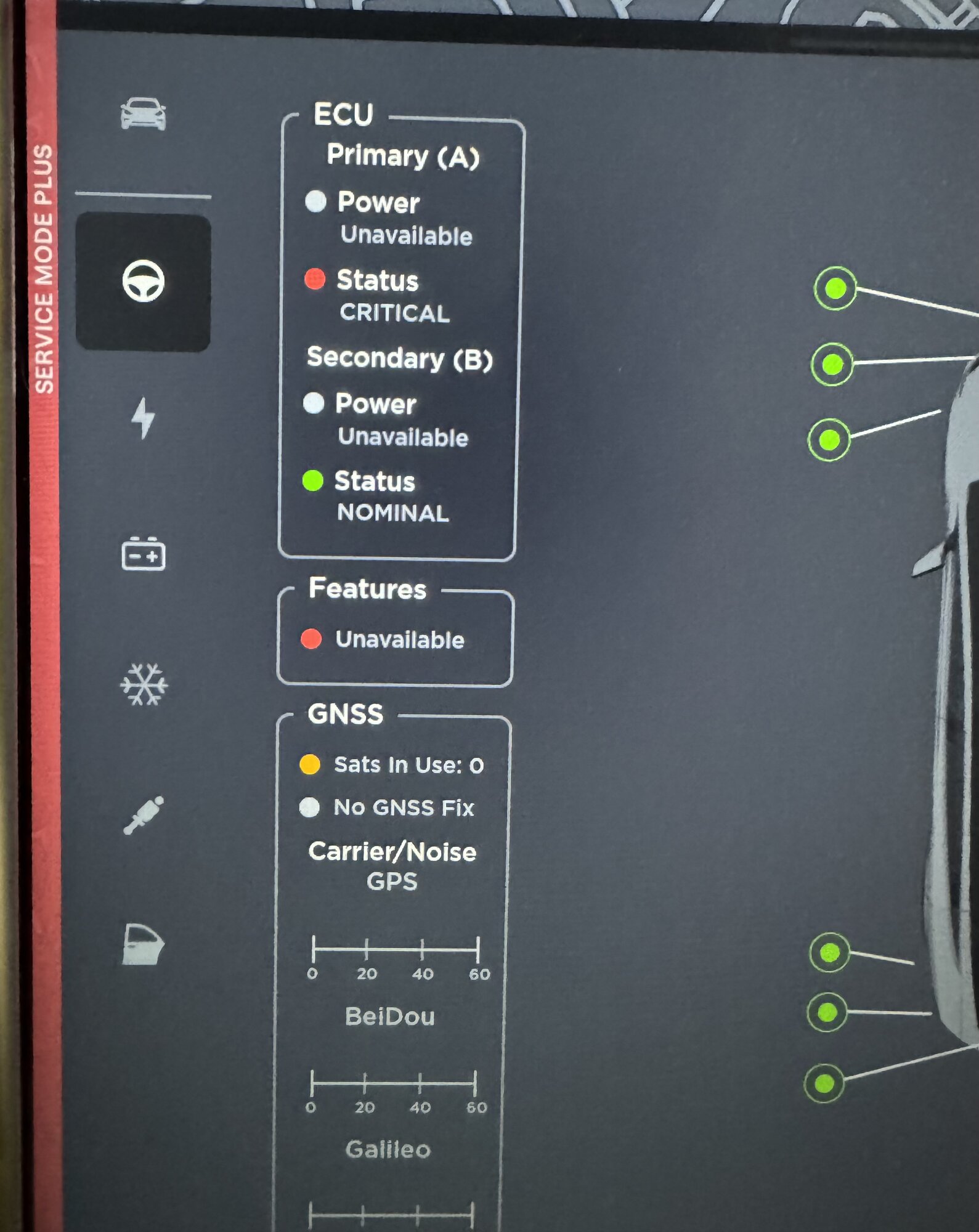
Resetting the ECU, rebooting the gateway did not help either. Hopefully this is not related to a hardware failure. Otherwise I might just buy the ECU from the SC and replace it by myself to reduce cost.
I have an appointment with SC tomorrow to replace a pyro fuse (covered by battery warranty). I will ask them and see if they are able to figure out the root cause for me.
Last night after I came back home. I put my car into service mode and reinstall the firmware. This time the installation was successful but I got the following alerts:
Today when I tried to run some errands, the GPS location was frozen. The cameras were working fine. No AP as well.
I connected my car to toolbox 3. Ping the APS ECUs. Both primary and backup were responding but the status of the primary ECU still shows "critical".
Resetting the ECU, rebooting the gateway did not help either. Hopefully this is not related to a hardware failure. Otherwise I might just buy the ECU from the SC and replace it by myself to reduce cost.
I have an appointment with SC tomorrow to replace a pyro fuse (covered by battery warranty). I will ask them and see if they are able to figure out the root cause for me.
cmwagner75DX
2016 Model X 75D, 6-seat, FSD, SCU1
Same here on a Model X 2017 HW3 retrofit. GPS, side repeater cameras gone after update, I had .6 download stuck on 100% as well as AP ECU stuck in INIT/SHTDWN loop (fans get very loud when it happens). Drained a lot of battery as the car never went to sleep.
Since consumer protection laws here are not *sugar*, I had the unit (part number 1655000-70-I) replaced for free even though the car is out of warranty. SC reports car is now working normally, on SW 2023.44.30.8
Since consumer protection laws here are not *sugar*, I had the unit (part number 1655000-70-I) replaced for free even though the car is out of warranty. SC reports car is now working normally, on SW 2023.44.30.8
M_NYE
Member
An update, after updating to 2023.44.30.8 on 1/14, the AP stopped working again. Today 1/19, they pushed an update with the same version, it worsened. Now all cameras are all black and the GPS is frozen. They scheduled a SC service on Tuesday 1/23. Back to where it was a month ago. I guess they will have to replace the AP computer again. Will keep it posted.Just to update here, this might be helpful.
SC had my 23MYLR Friday 15th. They spent 3 full days trying to fix the firmware but no success. Finally, they replaced the FSD computer. I got my vehicle back yesterday 12/20. with 2023.44.1. It was working fine until there was another update last night, the holiday update version 2023.44.30.4. After the update, Autopilot failed again.....
Called SC and they pushed the same firmware update. It's working fine now.
AndroidFreak
Member
Very discouraging, since my car is currently at the SC for same problem. 1st visit. Will go the lemon law route if this issue comes back 3 times.An update, after updating to 2023.44.30.8 on 1/14, the AP stopped working again. Today 1/19, they pushed an update with the same version, it worsened. Now all cameras are all black and the GPS is frozen. They scheduled a SC service on Tuesday 1/23. Back to where it was a month ago. I guess they will have to replace the AP computer again. Will keep it posted.
cmwagner75DX
2016 Model X 75D, 6-seat, FSD, SCU1
ask them to reinstall the SW. I had critical showing up on my ECU(secondary) but this remedied the issue.
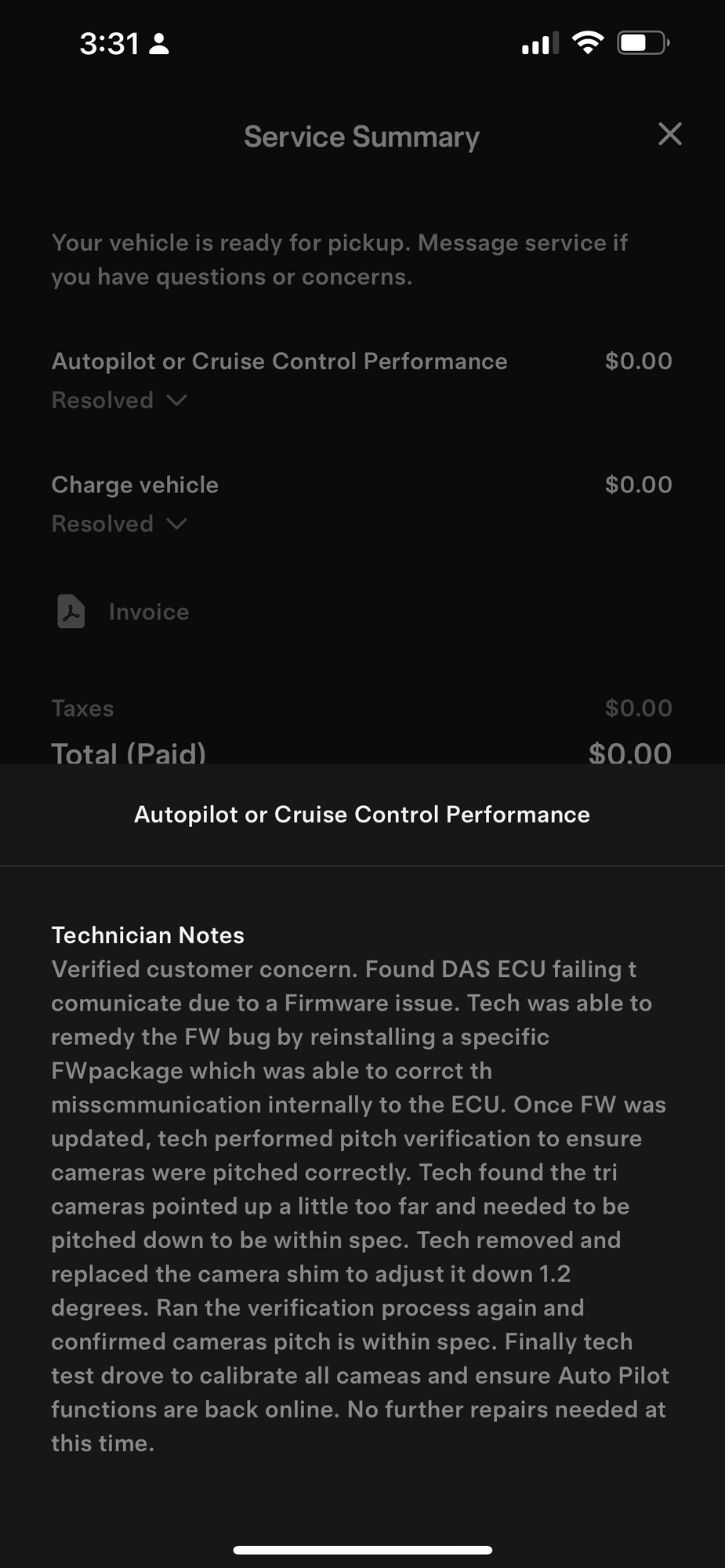
M_NYE
Member
The SC did a hard reset and reloaded the firmware. It works now. No hardware issues this time. Will see if this problem will come back.An update, after updating to 2023.44.30.8 on 1/14, the AP stopped working again. Today 1/19, they pushed an update with the same version, it worsened. Now all cameras are all black and the GPS is frozen. They scheduled a SC service on Tuesday 1/23. Back to where it was a month ago. I guess they will have to replace the AP computer again. Will keep it posted.
How is a "hard reset" done? A while back I tried disconnecting the 16V battery and that did not affect the issue. They are planning on replacing the computer next week after months of doing nothing but wait for software updates. The service center has not suggested a "hard reset", but maybe we have similar symptoms with disparate causes.
Similar threads
- Replies
- 207
- Views
- 12K
- Replies
- 63
- Views
- 6K
- Replies
- 5
- Views
- 3K
- Replies
- 2
- Views
- 548


