Is there a way to tell on TeslaFi if a vehicle still has MCU1? There was a software update on this vehicle from MCU1 2022.8.10.8 to FSD Beta 10.69.25 / 2022.44.25.5:
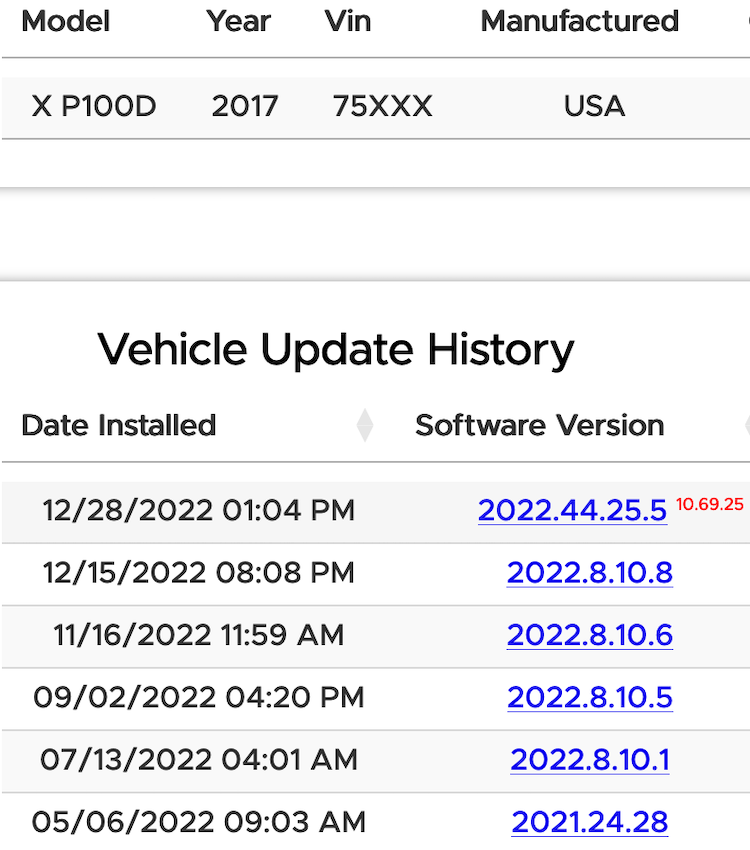
Anybody else here get FSD Beta on MCU1? Potentially this vehicle upgraded to MCU2 and got FSD Beta at the same time…
TeslaFi.com Firmware Tracker 2022.44.25.5 / FSD Beta 10.69.25 bottom table shows this 2017 X P100D.
Anybody else here get FSD Beta on MCU1? Potentially this vehicle upgraded to MCU2 and got FSD Beta at the same time…
TeslaFi.com Firmware Tracker 2022.44.25.5 / FSD Beta 10.69.25 bottom table shows this 2017 X P100D.


