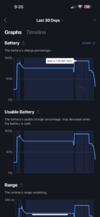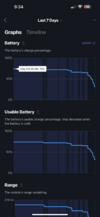Welcome to Tesla Motors Club
Discuss Tesla's Model S, Model 3, Model X, Model Y, Cybertruck, Roadster and More.
Register
Install the app
How to install the app on iOS
You can install our site as a web app on your iOS device by utilizing the Add to Home Screen feature in Safari. Please see this thread for more details on this.
Note: This feature may not be available in some browsers.
-
Want to remove ads? Register an account and login to see fewer ads, and become a Supporting Member to remove almost all ads.
You are using an out of date browser. It may not display this or other websites correctly.
You should upgrade or use an alternative browser.
You should upgrade or use an alternative browser.
Vendor Official Tessie app talk
- Thread starter James@Tessie
- Start date
Recirculation can only be controlled from the car touchscreen. There's currently no way to do "X for Y minutes" from the app, but that's definitely a neat idea.Is it possible to create an automation to turn off recirculate and run the HVAC for 5 minutes after the car is parked?
If you're on iOS you can checkout the Shortcuts integration. You can do some clever things with Bluetooth detection/Driving focus and might be able to achieve this there.
Billbrown1982
TM3 LR 2021 | Red | FSD
Just got notified by my google home mini that Tessie won't be available from June 16th onwards....apparently google are shutting down the 3rd party integration for routines and such. Thanks google....thats REALLY unhelpful.
James, you have any contingency plans for this at all? Hopeful that you do.
James, you have any contingency plans for this at all? Hopeful that you do.
You can keep using it by using Google's IFTTT integration. Migration guide here.Just got notified by my google home mini that Tessie won't be available from June 16th onwards....apparently google are shutting down the 3rd party integration for routines and such. Thanks google....thats REALLY unhelpful.
James, you have any contingency plans for this at all? Hopeful that you do.
I'm in contact with several managers at Google to advocate for adding vehicle support back to Google Home & Assistant, but they told me they laid off a lot of their voice teams so there's not much clarity on the future of their voice products right now.
coco135
Member
just checking in...Is the watch app (BT control) still on track to be released in the coming days?I'd love to have it out within the next month.
Apple Watch BT controls are now part of a much bigger update for both iOS and Android!
The Android update should be out in open beta in the coming days and iOS within the next couple weeks if all goes well.
The Android update should be out in open beta in the coming days and iOS within the next couple weeks if all goes well.
Last edited:
Personally, without IFTTT or Alexa triggers, most of the Alexa/Google value is more "cool toy" then useful. I suppose there is some tiny moments saved in commanding climate before you leave, or maybe a "leaving house" routine, but there real smart home integration value remains untapped.
Now if we had IFTTT or Alexa routine triggers many very useful most things would use instantly become available. Just some examples:
Now if we had IFTTT or Alexa routine triggers many very useful most things would use instantly become available. Just some examples:
- If interior 95F vent windows (still allowed)
- If rain close vented windows (still allowed)
- If interior 100f close vented (again, still allowed), send alert, cool on.
- On home arrival call routine ABC Perhaps:
- Power up garage opener
- Turn on outside lights
- Disable security
- Open garage
- Unlock house
- Wait 2 minutes
- Start charging
- On work arrival call routine XYZ
- If tires pressure below ABC call routine
- if speed greater than ABC over area speed limit then
- If windows open and rain detected send alert
- If sentry alert call ABC
ilovecoffee
Member
Thanks Tessie for saving my butt! This morning while driving on a very busy highway, my Pixel Watch notified me that my rear passenger tire was low. Turns out the tire pressure alerts for 36 PSI were more sensitive than Tesla's own cutoff for notifying me (it seemed to only notify me at around 32 PSI), which saved me a precious few seconds because I got nice chunk of metal in my tire with a crazy fast leak.
acaurora
Member
I have had one or two drives not appear on Tessie, but they do show up on another metrics site I use. Is there a particular cause/reason on how to look into this?
When Tessie is letting your car go to sleep (whenever you park and the car goes idle), it relies on a car subsystem to communicate when drives start up again. But, only one thing can use that system at a time. So when you're running multiple trackers it will inevitably cause missed drives with one of them since they didn't know that driving started. You'd fix that behavior by using one and then restarting the car for good measure (just in case that system got stuck, which is a car bug that happens sometimes.)I have had one or two drives not appear on Tessie, but they do show up on another metrics site I use. Is there a particular cause/reason on how to look into this?
Last edited:
Hi James,It uses an average because single data points fluctuate.
Could you check out the following thread, there seems to be some discrepancies in what Tessie is calling the initial capacity of the pack and the degradation calculations, which is resulting in underestimating the degradation of vehicles and the fleet average.
Battery Degradation Year 1
As I close in on a year of ownership and just over 22k miles, this is the degradation report from Tessie and Recurrent.
The reason for the 82.1 <> 77.8 initial capacity discrepancy is Tesla recently reclassified some of the energy efficiency labels in the firmware, and now there are two different batteries using the same internal label. You'd either have the 82.1 pack or the 77.8 pack.Hi James,
Could you check out the following thread, there seems to be some discrepancies in what Tessie is calling the initial capacity of the pack and the degradation calculations, which is resulting in underestimating the degradation of vehicles and the fleet average.
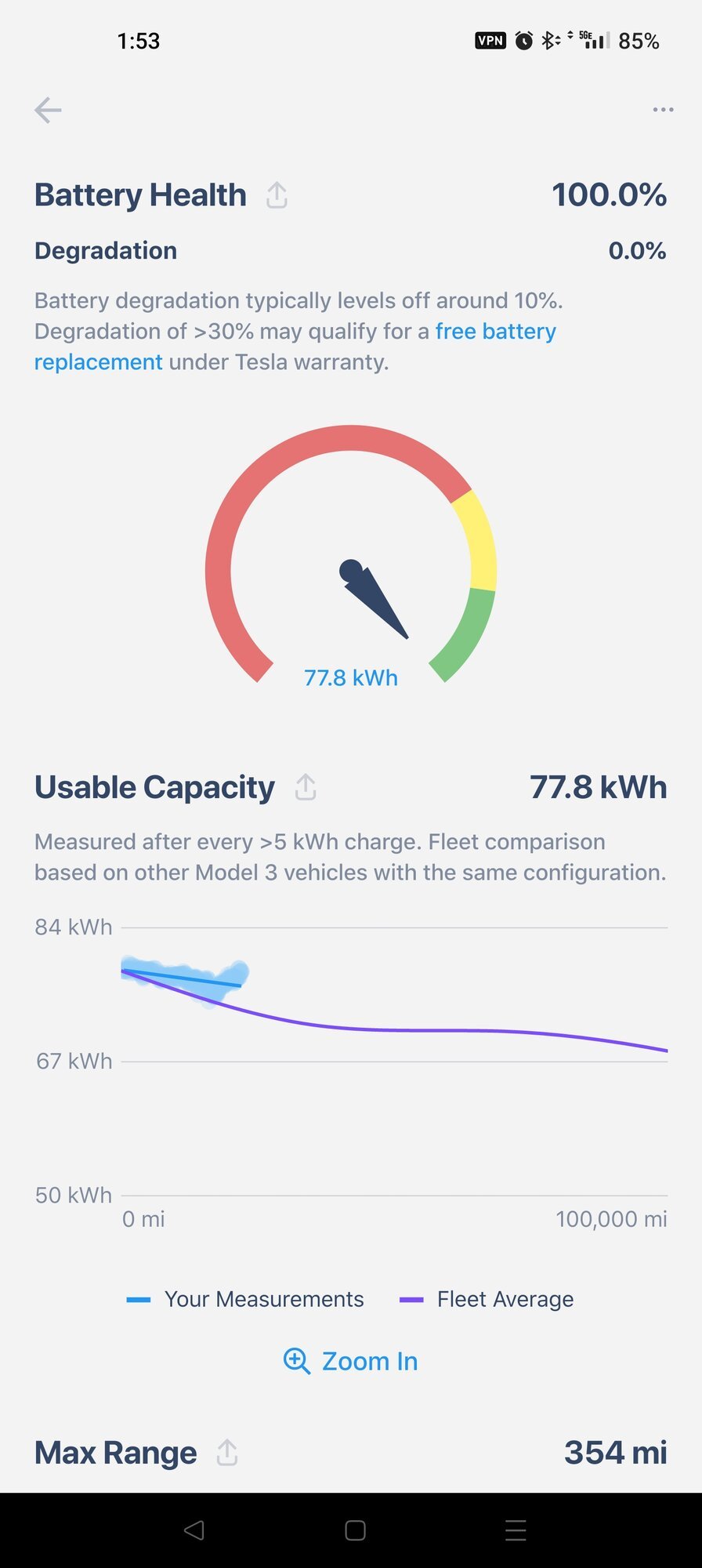
Battery Degradation Year 1
As I close in on a year of ownership and just over 22k miles, this is the degradation report from Tessie and Recurrent.teslamotorsclub.com
Initial capacity is the max range/energy reported by cars in the real world at ~0 mi odometer with your model/trim/efficiency label. Usually it works super well but if you've got a pack with duplicate labeling you might need to set your own. Hopefully they separate out the labels in the future or there becomes some way to identify packs with 100% certainty remotely.
cwhite51
Member
Hi James,
Thanks again for this excellent app! I was looking through the "Drives" screen and had an idea. I typically view the drives in chronological order, with the most recent drive at the top (the default sorting, I think). Anyway, I sometimes have issues quickly determining which drive is which, and I think it is because the origin (FROM) is on top and the destination (TO) is on bottom. That results in the following scenario for a hypothetical day of driving:
FROM C
TO D
----
FROM B
TO C
----
FROM A
TO B
It might make things easier to read if the destination is moved to the top. That way, the destination on a drive is directly next to the origin on the following drive, since they are the same place (or should be). The same example becomes:
TO D
FROM C
----
TO C
FROM B
----
TO B
FROM A
Not sure what everyone's preference is, but I thought I'd share my suggestion to get your thoughts. This probably only applies to the newest to oldest sort order. Maybe a user-configured setting specific to this sorting?
Thanks again!
Thanks again for this excellent app! I was looking through the "Drives" screen and had an idea. I typically view the drives in chronological order, with the most recent drive at the top (the default sorting, I think). Anyway, I sometimes have issues quickly determining which drive is which, and I think it is because the origin (FROM) is on top and the destination (TO) is on bottom. That results in the following scenario for a hypothetical day of driving:
FROM C
TO D
----
FROM B
TO C
----
FROM A
TO B
It might make things easier to read if the destination is moved to the top. That way, the destination on a drive is directly next to the origin on the following drive, since they are the same place (or should be). The same example becomes:
TO D
FROM C
----
TO C
FROM B
----
TO B
FROM A
Not sure what everyone's preference is, but I thought I'd share my suggestion to get your thoughts. This probably only applies to the newest to oldest sort order. Maybe a user-configured setting specific to this sorting?
Thanks again!
For sure. It can definitely be easier depending on if you need to scan through the list or not. I tested this awhile back, and basically, reading an individual drive is easier with the first layout but scanning is easier with the second layout. I'll revisit this again.Hi James,
Thanks again for this excellent app! I was looking through the "Drives" screen and had an idea. I typically view the drives in chronological order, with the most recent drive at the top (the default sorting, I think). Anyway, I sometimes have issues quickly determining which drive is which, and I think it is because the origin (FROM) is on top and the destination (TO) is on bottom. That results in the following scenario for a hypothetical day of driving:
FROM C
TO D
----
FROM B
TO C
----
FROM A
TO B
It might make things easier to read if the destination is moved to the top. That way, the destination on a drive is directly next to the origin on the following drive, since they are the same place (or should be). The same example becomes:
TO D
FROM C
----
TO C
FROM B
----
TO B
FROM A
Not sure what everyone's preference is, but I thought I'd share my suggestion to get your thoughts. This probably only applies to the newest to oldest sort order. Maybe a user-configured setting specific to this sorting?
Thanks again!
It's a quirk from the limitation of how many points can be shown without devices crashing. The longer the time period, the less granular the data points, so longer time periods might not show everything. It's also exacerbated due to data being extrapolated from the nearest data point when the car is asleep. There are some special algorithms to improve this that I plan on implementing in the not too distant future.Noticed recently that the 30 day plots on the Activities screen are messed up and showing incorrect data. Changing to last 7 days shows correct data.
It's a quirk from the limitation of how many points can be shown without devices crashing. The longer the time period, the less granular the data points, so longer time periods might not show everything. It's also exacerbated due to data being extrapolated from the nearest data point when the car is asleep. There are some special algorithms to improve this that I plan on implementing in the not too distant future.
Crud. I guess my other request of being able to see 1 year on those graphs is out of the question
Not sure why I can’t edit comments any more, but is it possible to show more points on recent devices with more memory? Or maybe showing 10 plots on the same page is part of the issue and you could allow us to tap on a plot and get a much more detailed view of that plot by displaying it by itself?
Similar threads
- Replies
- 39
- Views
- 6K
- Replies
- 6
- Views
- 11K
- Replies
- 79
- Views
- 54K
- Replies
- 16K
- Views
- 1M