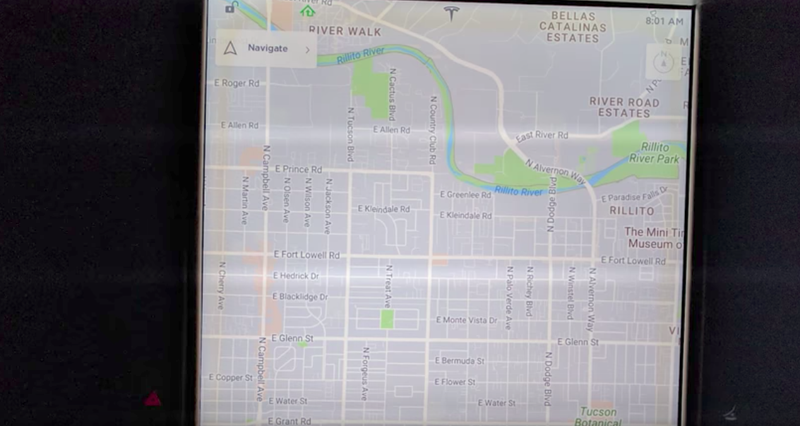jjh1234
Member
My VIN 167xxx has this as well. The SC is ordering the parts after taking a quick look at the screen. The discoloring is even evident in "screen cleaning" mode when the whole screen is black there is a lighter border. The SC said this is a well documented problem.