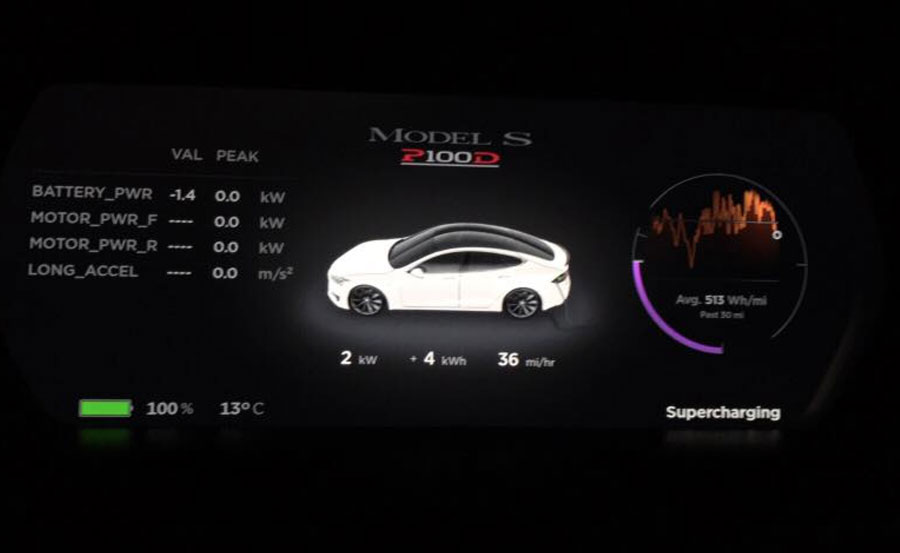Welcome to Tesla Motors Club
Discuss Tesla's Model S, Model 3, Model X, Model Y, Cybertruck, Roadster and More.
Register
Install the app
How to install the app on iOS
You can install our site as a web app on your iOS device by utilizing the Add to Home Screen feature in Safari. Please see this thread for more details on this.
Note: This feature may not be available in some browsers.
-
Want to remove ads? Register an account and login to see fewer ads, and become a Supporting Member to remove almost all ads.
You are using an out of date browser. It may not display this or other websites correctly.
You should upgrade or use an alternative browser.
You should upgrade or use an alternative browser.
Software Update 2019.8.x
- Thread starter f205v
- Start date
New member here and need a bit of help. Sorry for the long post.
I took delivery of a facelift AP1 2016 P90DL about a week ago at the local tesla service center.
I started noticing a few weird things happening. Windows wouldn't roll up while supercharging, keep getting warnings that the key fob is not in the car (batteries are brand new in both fobs), the voice controls lag for about 10 seconds on first use and sometimes just don't recognize any voice at all.
I set up an appointment with the service center for the 8th to bring it in. This afternoon I got a text from the service center notifying me that they have pushed an update to my car that should resolve my issues. I went to the car and saw that 2019.8.3 was pending install. Completed the install with no issues.
I saw that a change was made to how max battery was shown and decided to check it out. It appears that max battery on my car is gone as is launch mode. Prior to the update, I would touch the blue max battery mode text and it would take me to the enable screen, click on the button, would turn blue and then say heating, ready in x minutes.
That's now supposed to be under ludicrous+ but it's not there. Any ideas? Am I missing something?
I took delivery of a facelift AP1 2016 P90DL about a week ago at the local tesla service center.
I started noticing a few weird things happening. Windows wouldn't roll up while supercharging, keep getting warnings that the key fob is not in the car (batteries are brand new in both fobs), the voice controls lag for about 10 seconds on first use and sometimes just don't recognize any voice at all.
I set up an appointment with the service center for the 8th to bring it in. This afternoon I got a text from the service center notifying me that they have pushed an update to my car that should resolve my issues. I went to the car and saw that 2019.8.3 was pending install. Completed the install with no issues.
I saw that a change was made to how max battery was shown and decided to check it out. It appears that max battery on my car is gone as is launch mode. Prior to the update, I would touch the blue max battery mode text and it would take me to the enable screen, click on the button, would turn blue and then say heating, ready in x minutes.
That's now supposed to be under ludicrous+ but it's not there. Any ideas? Am I missing something?
Attachments
I saw that a change was made to how max battery was shown and decided to check it out. It appears that max battery on my car is gone as is launch mode. Prior to the update, I would touch the blue max battery mode text and it would take me to the enable screen, click on the button, would turn blue and then say heating, ready in x minutes.
That's now supposed to be under ludicrous+ but it's not there. Any ideas? Am I missing something?
My understanding is that Ludicrous+ replaced max battery. So now you can put your car in Ludicrous+ mode and stay that way, you don't have to reenable it for each drive.
Just speculation but could it be that they’ve integrated the max battery mode into Ludicrous+?New member here and need a bit of help. Sorry for the long post.
I took delivery of a facelift AP1 2016 P90DL about a week ago at the local tesla service center.
I started noticing a few weird things happening. Windows wouldn't roll up while supercharging, keep getting warnings that the key fob is not in the car (batteries are brand new in both fobs), the voice controls lag for about 10 seconds on first use and sometimes just don't recognize any voice at all.
I set up an appointment with the service center for the 8th to bring it in. This afternoon I got a text from the service center notifying me that they have pushed an update to my car that should resolve my issues. I went to the car and saw that 2019.8.3 was pending install. Completed the install with no issues.
I saw that a change was made to how max battery was shown and decided to check it out. It appears that max battery on my car is gone as is launch mode. Prior to the update, I would touch the blue max battery mode text and it would take me to the enable screen, click on the button, would turn blue and then say heating, ready in x minutes.
That's now supposed to be under ludicrous+ but it's not there. Any ideas? Am I missing something?
conman
Active Member
Yes that is correct, ludicrous+ mode has replaced both max battery and the ludicrous plus easter egg. Note that the two behaved differently as just turning on max battery previously did not change your display to show the power output. Ludicrous+ on the driving mode enables both max battery power and ludicrous+ performance (there was actually a performance difference between the two but people have forgotten this fact.)
ICE collector
Have a nice day!
Yeah frustration played into this, I was expecting some kind of setting on the screen in the mirror section, didnt make sense to me why there was an auto tilt setting but no left/right/both.Not sure what you are talking about with "every other" luxury car. Our two other ice cars both work the same as the Tesla. Both mirrors tilt down and for good reasons. Think about it
sevenout
Member
Not sure which version it started with, but I have 2019.8.3 in my Aug 2017 S75D AP2 MCU1 and I can single tap the turn signal to change lanes when AP is active. When you single tap it now turns the blinker on and will then make the lane change for you and then turn the blinker off. Very similar to how AP changes lanes with NoA after you confirm the lane change.50.6 is indeed what I have and is as you describe.
Some reports that a single tap is enough. Just wondering if applies also to AP1. I’d very much appreciate that small improvement.
conman
Active Member
I believe this was introduced in 2019.5.xNot sure which version it started with, but I have 2019.8.3 in my Aug 2017 S75D AP2 MCU1 and I can single tap the turn signal to change lanes when AP is active. When you single tap it now turns the blinker on and will then make the lane change for you and then turn the blinker off. Very similar to how AP changes lanes with NoA after you confirm the lane change.
Litigate28
Member
Not sure which version I'm getting, but I just drove to drop someone off at the airport and came back to a software update. No wifi connectivity for about a week. They pushed something over LTE?
conman
Active Member
It'll probably be 2019.8.4. Everyone with "premium connectivity" (and that includes all S and X) still gets regular updates, wifi or not. They're just allegedly a little delayed compared to those on wifi. The only thing confined to wifi only are map updates.Not sure which version I'm getting, but I just drove to drop someone off at the airport and came back to a software update. No wifi connectivity for about a week. They pushed something over LTE?
Point of information (that you are not aware of)---indeed some early Model 3 owners tapped the 12V battery directly for accessories like a dash cam, and ran into trouble as you note. And indeed some folks just got some kind of rechargeable battery pack (like the Blackvue one) to run the camera. However it was discovered that on the Model 3, you can tap power from under the dome lights/microphone grille in the headliner to get 12V when the car is on/9V when off. This is enough to power a Blackvue dash cam 24/7/365. This does not impact the 12V battery or cause any other issues. Search these forms for lots more information.
Exactly how I have mine installed and no issues.
Blitz3RS
Member
Thank you for the news related to the side markers. Hope you get a camera upgrade that permits Sentry features ;-)
For me I made my April 4th appointment via the mobile app. No response yet. March 2017 delivery, AP2.
How did you make your service appointment, via phone call with support, or via the mobile app -- to which then a technician responded?
-TechVP
I used two methods because I really want(ed) my autopilot to be back to full function (lane changes without having to disengage autopilot + the peripheral car views in the blindspots for NOA) for an upcoming 4 hour roadtrip.
I used the app to book the appointment and typed my symptoms and what my theory would be to fix it. Then I also sent a support question in on my Tesla account page.
Less than 48 hours later my "local" (1.5 hours away) wrote me via email stating that they also agree and will be replacing the side repeater camera units. On a plus side, they did offer mobile service, but because I'm driving past the service center, and they have the parts in stock, wanted to get this fixed sooner and hopefully immediately benefit from the fix.
Last edited:
Blitz3RS
Member
Thanks for the followup reporting. I'll be watching your after service posts to see if replacing it solves the issue. Pretty weird though that a number of people are all now after the update suddenly reporting this camera visibility issue. As far as I know prior to this my husband hasn't had any issues driving and getting this alert. Really doubtful the camera needs replacing, although if different camera parts were used over our cars build times, could be a possibility I suppose. I'm thinking it's more likely service can see the alert and trying this as a fix. Did you tell them this just started happening after the update and some others here are reporting the same alert?
Our Model S is a March 2017 build, AP2.
I told them this was specifically from updating from 2018.50.6. to 2019.8.3. and that literally hours prior I had no error messages and was still able to see the cars around me.
Similar threads
- Replies
- 836
- Views
- 49K
- Replies
- 13
- Views
- 1K
- Replies
- 3
- Views
- 983