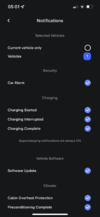Setting a charge from the app for the UMC charger whilst awaiting a replacement for my wall charger...
1. The ability to set a charge remotely is very useful.
2. Using my Go Faster 5p rate end as the Schedule Departure time caused the car to start charging nearly an hour before the 5p rate started. This was after I had calculated the SOC % to add based on 10A charging but maybe the car is trying to be smart on a cold night and stretches the charge out accordingly (but not predictably?).
3. Using Schedule Charge in the app and similar calculations the charge started correctly and also finished within the 4hr time slot.
I will use the Schedule Charge feature if needed in future, it's easier to be certain.