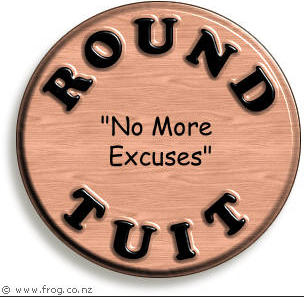ny888
Member
I just got 8.0 and haven't had a chance to test out the USB yet, but if it will play tracks in order, you could rename each file in a folder and add 01, 02, 03, 04, etc. to the front of the file name. If you don't want to do it by hand, there is a utility called TheRename that will rename all files in a selected set anyway you want, including adding bits to a filename like a sequential count.
The problem is not the file name but the TITLE tag. I've been using TeslaTunes and it does rename the files with a sequential number. What we need is to tag the TITLE tag with a sequence number since 8.0 is sorting by the TITLE.