Welcome to Tesla Motors Club
Discuss Tesla's Model S, Model 3, Model X, Model Y, Cybertruck, Roadster and More.
Register
Install the app
How to install the app on iOS
You can install our site as a web app on your iOS device by utilizing the Add to Home Screen feature in Safari. Please see this thread for more details on this.
Note: This feature may not be available in some browsers.
-
Want to remove ads? Register an account and login to see fewer ads, and become a Supporting Member to remove almost all ads.
You are using an out of date browser. It may not display this or other websites correctly.
You should upgrade or use an alternative browser.
You should upgrade or use an alternative browser.
NRMA fast charging network
- Thread starter baillies
- Start date
-
- Tags
- Australia New Zealand
doggy1
Member
The Ts&Cs preclude taxis/Ubers/Commercial vehicles.......However:The android app complained I didn't have a payment method, but there was no button in the relevant screen to add a card. Ugh.
Check you have latest update, then
Click Services
Click Charge Now
Click on 3 bars top right
Select Account
Select Payment Methods
Click on +Payment Method
Fill in C/C details and then click "add payment method"
moa999
2020 3 SR+ MSM
It certainly would have made more sense while they were free (though harder to enforce).The taxis/rideshare prohibitions seems…. Hmmm.
But surely commerical entities also have NRMA memberships, and would think it's reasonable to use paid chargers.
Last edited:
Wow. Just wow. The level of indifference/incompetence in that app design and rollout boggles the mind.
It's like seeing single stall chargers installed all over again.
I can't add a payment method in the iOS version. I'm getting a screen with what might be an error message (it reads like one, but is on a blue background): "You cannot edit a card's details. Instead, you can add a new card and then remove the old one."
Yet I have no cards, and a light gray text further down on the screen says "No payment methods available".
If NRMA built life support systems, we'd all be dead now.
It's like seeing single stall chargers installed all over again.
I can't add a payment method in the iOS version. I'm getting a screen with what might be an error message (it reads like one, but is on a blue background): "You cannot edit a card's details. Instead, you can add a new card and then remove the old one."
Yet I have no cards, and a light gray text further down on the screen says "No payment methods available".
If NRMA built life support systems, we'd all be dead now.
Where?Click on +Payment Method
Fill in C/C details and then click "add payment method"
PC__LoadLetter
Member
Anyone who designs an app this bad should be exiled to an island with no technology. Sheesh!
And these people are going to be running the national EV charging network. God help usAnyone who designs an app this bad should be exiled to an island with no technology. Sheesh!
moa999
2020 3 SR+ MSM
So from Plugshare comments.
* Wallsend is now paid charging, and they had an NRMA person on site helping people with the app.
* Picton update failed and still in free mode
* Olympic Park not clear. The app still shows dual CCS2 which wasn't correct (although also a note on the Website map that CHAdeMO cable has been replaced with CCS2)
Added a comment on Olympic Park asking for info.
* Wallsend is now paid charging, and they had an NRMA person on site helping people with the app.
* Picton update failed and still in free mode
* Olympic Park not clear. The app still shows dual CCS2 which wasn't correct (although also a note on the Website map that CHAdeMO cable has been replaced with CCS2)
Added a comment on Olympic Park asking for info.
Last edited:
RareEarth
Member
Added a card no problem. The above three chargers are the only ones visible.
Typed Hay in the search bar, hoping (!) it would give some useful info about when it would be fixed (been broken for 16 days now) as opposed to the usual Plugshare entry "We are awaiting parts from the supplier etc". It just gave me the above 3 chargers to pick from.
Typed Hay in the search bar, hoping (!) it would give some useful info about when it would be fixed (been broken for 16 days now) as opposed to the usual Plugshare entry "We are awaiting parts from the supplier etc". It just gave me the above 3 chargers to pick from.
0xZoom
Member
I just tried to "Join to charge your EV".
Go through and enter all my details. It then says we found you were previously a member with us. To reactivate your membership click on Proceed...
Then it only gives me an option to re-sign up for membership, and no way that i can see to just register for charging only.
went out and back in and now its locked up.... oh well....
Go through and enter all my details. It then says we found you were previously a member with us. To reactivate your membership click on Proceed...
Then it only gives me an option to re-sign up for membership, and no way that i can see to just register for charging only.
went out and back in and now its locked up.... oh well....
In the iOS app:
To set up charging for an existing NRMA member.
Tap the services icon at the bottom
Scroll down to “Charge Now”
It will want to confirm your mobile by SMS.
Enter SMS code and tap confirm
Agree to terms and conditions “I agree”
It then sends you a text that’s not very clear saying how to set up payment.
It also will open the EV Charging part of the app.
Tap the Hamburger on the top right and select Payment Methods. You will then be at the screen shown above where you can scroll scroll down and tap + Add Payment Method
From then on to get to the EV Charging section of the app tap the services icon, scroll down and click charge now.
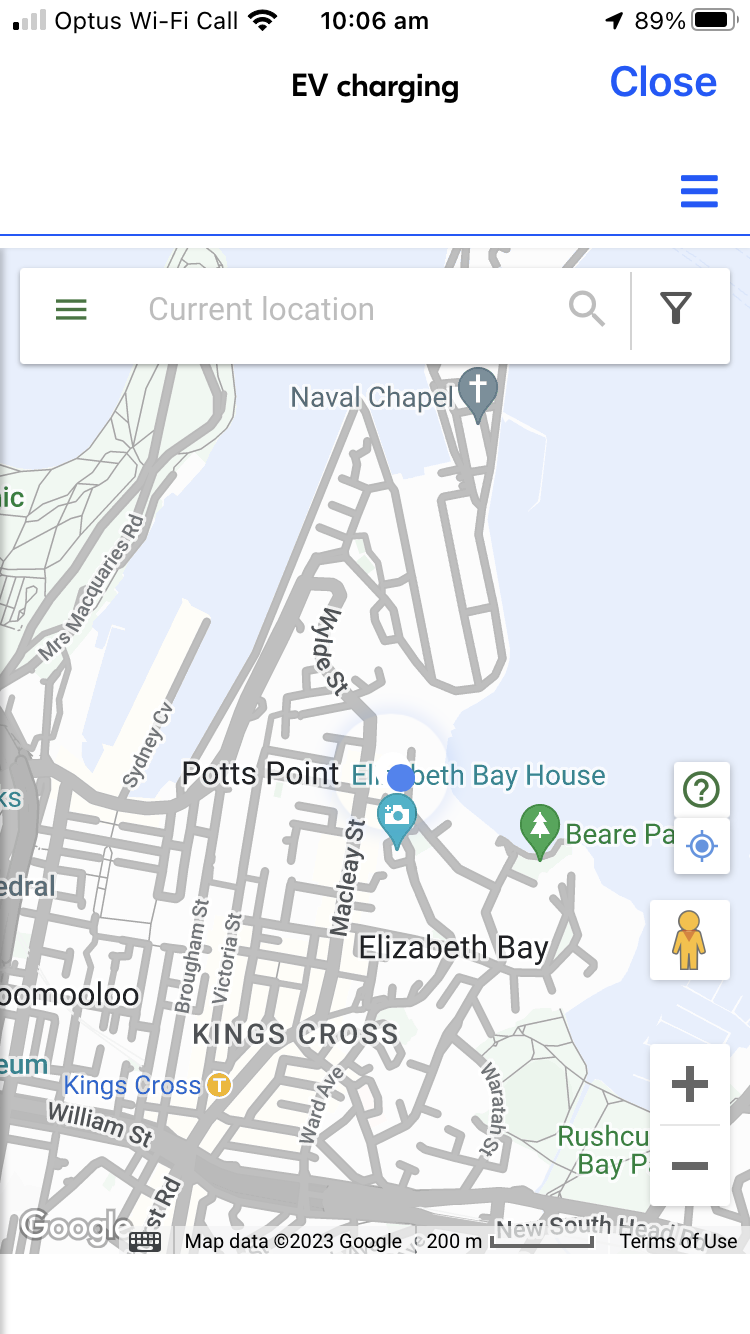
To set up charging for an existing NRMA member.
Tap the services icon at the bottom
Scroll down to “Charge Now”
It will want to confirm your mobile by SMS.
Enter SMS code and tap confirm
Agree to terms and conditions “I agree”
It then sends you a text that’s not very clear saying how to set up payment.
It also will open the EV Charging part of the app.
Tap the Hamburger on the top right and select Payment Methods. You will then be at the screen shown above where you can scroll scroll down and tap + Add Payment Method
From then on to get to the EV Charging section of the app tap the services icon, scroll down and click charge now.
I also put the NRMA app on my iPad where I haven’t signed in and it gives a third option to “Join to Charge”
Could a non NRMA member go through that process and describe how it works for the benefit of others please?
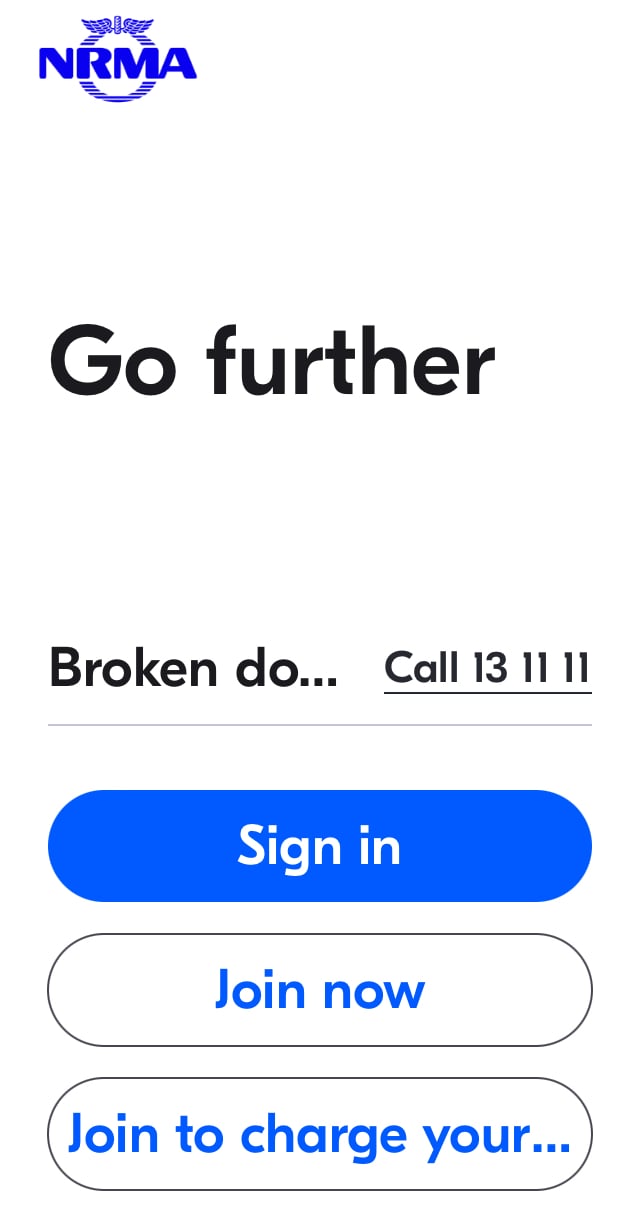
Could a non NRMA member go through that process and describe how it works for the benefit of others please?
I just signed up, the process is easy:
1. Click "Join to charge your..."
2. fill in your account information, they put
3. login use SMS one time code
4. after check a few agreements and given the app location permission, you should be able to check the map with chargers
btw, the UI is pretty out-of-date and the UX is kinda bad as the map always takes some time display when you move around.
1. Click "Join to charge your..."
2. fill in your account information, they put
3. login use SMS one time code
4. after check a few agreements and given the app location permission, you should be able to check the map with chargers
btw, the UI is pretty out-of-date and the UX is kinda bad as the map always takes some time display when you move around.
moa999
2020 3 SR+ MSM
If you aren't a current member. You need to join MyNRMA.
This link will give it to you free for 12 months, then $5/mth. (by which time NRMA will have hopefully sorted guest access).
 www.mynrma.com.au
www.mynrma.com.au
Register through that link.
Download MyNRMA app
Sign in using mobile number.
-
As mentioned in prior posts it seems to be a sub-app running what I suspect is just a web frame, hence do not use the back button for any navigation.
This link will give it to you free for 12 months, then $5/mth. (by which time NRMA will have hopefully sorted guest access).
Join My NRMA Offer
Join and access thousands of discounts at: THE ICONIC, Big W, Dan Murphy's, BWS, Ampol, Specsavers, Gold Coast Theme Parks, Simply Energy, NRMA Insurance.
Register through that link.
Download MyNRMA app
Sign in using mobile number.
-
As mentioned in prior posts it seems to be a sub-app running what I suspect is just a web frame, hence do not use the back button for any navigation.
Chuq
Well-Known Member
I did the "Join to charge your EV" process.
You enter in all the usual info, although more than usual... (stress address, etc).
At the end it gives you a member number; so you're not just signing up to charge, but joining as an NRMA member.
Fair enough, I thought they may have had a "free tier" membership for EV charging. Boosts their member numbers for their annual report, and I get charging access, I'm OK with that...
I then go into the "my account" and apparently my account "renews" in 12 months. So I've effectively signed up to a paid membership with a 12 month free introductory rate?

Which, if I had've known, I would have waited until I was actually travelling somewhere that had an NRMA charger before signing up ... which I won't be for a while (unless they build something between Geelong and Perth in the next month).
You enter in all the usual info, although more than usual... (stress address, etc).
At the end it gives you a member number; so you're not just signing up to charge, but joining as an NRMA member.
Fair enough, I thought they may have had a "free tier" membership for EV charging. Boosts their member numbers for their annual report, and I get charging access, I'm OK with that...
I then go into the "my account" and apparently my account "renews" in 12 months. So I've effectively signed up to a paid membership with a 12 month free introductory rate?

Which, if I had've known, I would have waited until I was actually travelling somewhere that had an NRMA charger before signing up ... which I won't be for a while (unless they build something between Geelong and Perth in the next month).
RichardV
Member
Seems Olympic Park is actually now dual CCS2.
With only one able to charge at a time this is an interesting choice. I guess it provides some level of redundancy on certain modes of failure.
Maybe it could also be used if you plug in the second one while 'waiting' you can then use the notification feature,
And then as you receive the SMS notification, does not seem to support app notification, start the charge. And I guess this might work even if you left your car to do something else.
Similar threads
- Replies
- 196
- Views
- 17K


