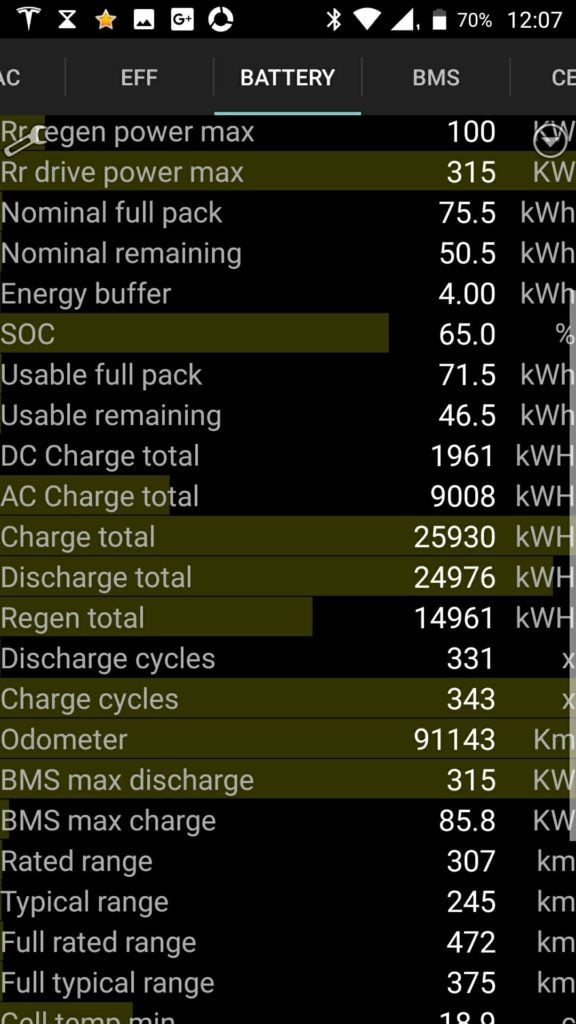What you are missing is that the 'AC charge' and 'DC charge' were introduced to the firmware at some point, and is only counting since they were introduced. That throws off the Regen, which is calculated in-app.
Cool, thanks for the explanation and really cool app. Peeking at all the numbers to figure out how my battery was getting heated sitting in my garage last night. Looks like your googlesheets link explained source of my heated battery. Left and right heater in the BMS
Tesla Thermal Management System - explanation
Last edited: