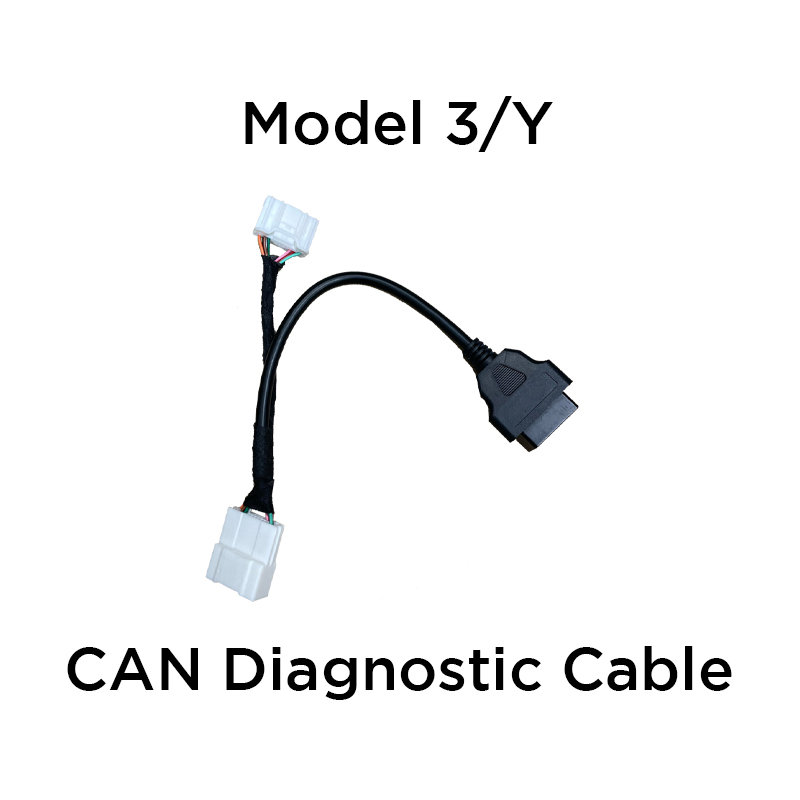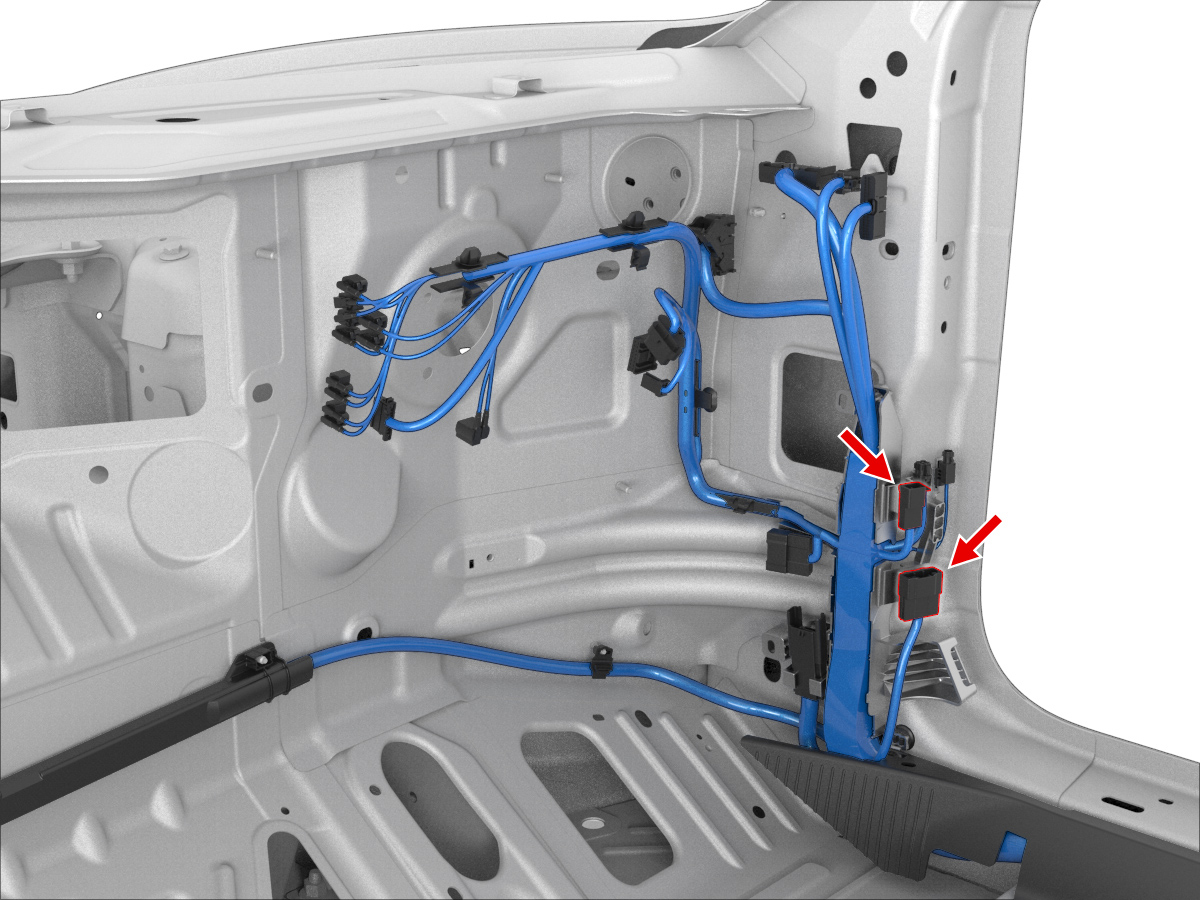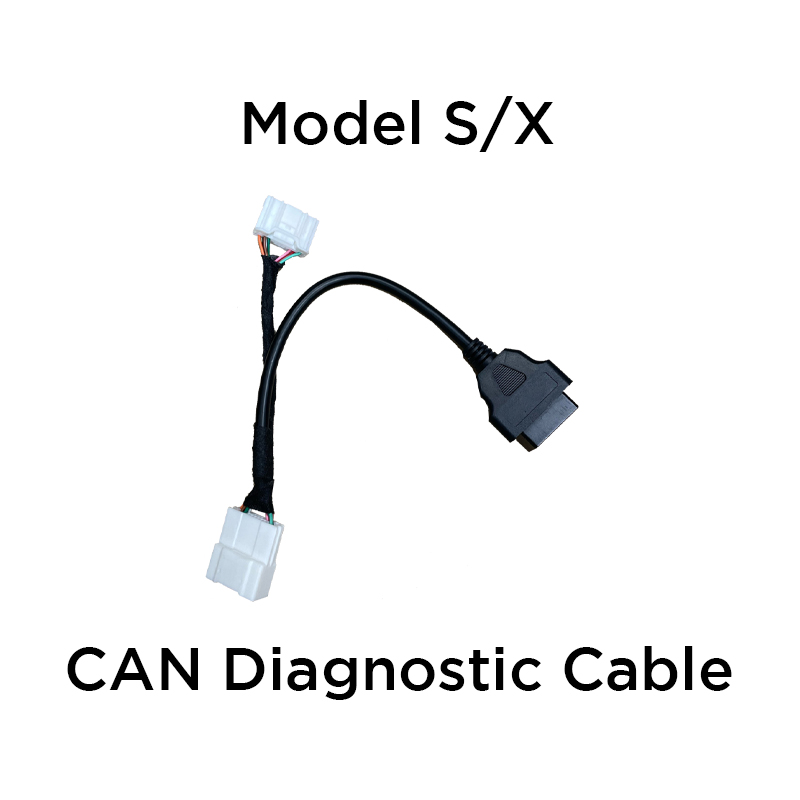Hi guys,
Following the PLAID topic. I have a plaid 2022 and I did order a harness from gpstrackingcanada and tried to use Scan My Tesla. It didnt work that great as i pulled no informations but Amundi pointed me that the data as changed format and its more like the 3/Y now.
I Will Do some testing today.
Jay
On this topic, we have emailed a bit, and the app seems to get a lot of useful information on the Plaid. Jay sent me some screenshots, maybe you want to share it here too? It seems to me at first glance that all this stuff works when selecting Model 3:
- All battery stats, capacity, temperatures, info
- Energy summaries and odometer, so it looks like trip recording should also work
- Battery and powertrain inlet temperatures and flow
- Evaporator temperatures
- Surprisingly, two motors seem to be reporting sane temperatures, not sure about power and torque numbers. But I suppose we are not sure which motors these are. Perhaps the rear twin is reporting as 1, and the numbers are correct? If we're very lucky
- Brake temperatures
Things that seem to not work:
- Headlight temperatures and positition
- HVAC duct temperatures
- Wiper cycles
@JWardell , how did your hunt for the 3rd motor end? Did the original 2 seem to work? Could the rear be reporting as a single unit?
Any other insight you have gathered for the Plaid & Palladium?