Welcome to Tesla Motors Club
Discuss Tesla's Model S, Model 3, Model X, Model Y, Cybertruck, Roadster and More.
Register
Install the app
How to install the app on iOS
You can install our site as a web app on your iOS device by utilizing the Add to Home Screen feature in Safari. Please see this thread for more details on this.
Note: This feature may not be available in some browsers.
-
Want to remove ads? Register an account and login to see fewer ads, and become a Supporting Member to remove almost all ads.
You are using an out of date browser. It may not display this or other websites correctly.
You should upgrade or use an alternative browser.
You should upgrade or use an alternative browser.
Firmware update 2018.14.2
- Thread starter ytwytw
- Start date
brkaus
Well-Known Member
Bugfix for 2018.14. Same release notes (nothing interesting).
Several links - here is one -
develop/2018.14.2 firmware update
Several links - here is one -
develop/2018.14.2 firmware update
This is reallly a develop release. We assume it’s testing for a full release, hence the small number of cars and the normal numbers (non-beta). To replace pulled 2018.14.
shanelord
Member
I just got 2018.14.2 a88808e on my Nov 16 S75D here in Australia.
Release notes just mention that you can now access the owners manual from the “About your Tesla” page, as well as the ability to open the front and rear trunks remotely using app 3.2.0 or later.
Haven’t driven it yet to see if anything else not mentioned.
Shane.
Release notes just mention that you can now access the owners manual from the “About your Tesla” page, as well as the ability to open the front and rear trunks remotely using app 3.2.0 or later.
Haven’t driven it yet to see if anything else not mentioned.
Shane.
jorobsand
Member
What were you on previously? I understood that this is a fix for the previous 2018.14 that stopped rolling out due to some charging bugs. But I would think that this update still contains the new browser and faster UI as compared to 2018.12.
Our 2012 S P85 received the 14 release last week and the 14.2 release last night. Still haven't updated the navigation maps, so we don't appear to be using the new navigation.
Our 2017 S 100D is still stuck on 10.4 - disappointing, since we are planning a road trip this weekend, and would have been nice to try the new navigation software...
Our 2017 S 100D is still stuck on 10.4 - disappointing, since we are planning a road trip this weekend, and would have been nice to try the new navigation software...
DoctorG
Member
I got it this am on my 2017 75D. No new nav in the IC still. But... has anyone noticed road speed limits are either being read or underlying map data is much improved. I used to be able to drive to work at 9 MPH over speed limit for about 1/2 the way because it didn’t have any or correct speed limits. Now it is limiting me to 5 MPH and correctly displays the speed limit all the way to work. Still need to play with it ?to see if it is really reading speed limit signs or not
fasteddie7
Active Member
I noticed this however I have the 2018.14 and got the notification this morning on the new update yet I haven't installed it but I'm still observing this behavior. I'm an AP1 carI got it this am on my 2017 75D. No new nav in the IC still. But... has anyone noticed road speed limits are either being read or underlying map data is much improved. I used to be able to drive to work at 9 MPH over speed limit for about 1/2 the way because it didn’t have any or correct speed limits. Now it is limiting me to 5 MPH and correctly displays the speed limit all the way to work. Still need to play with it ?to see if it is really reading speed limit signs or not
Goofykiller
Member
I was on 2018.14 already,What were you on previously? I understood that this is a fix for the previous 2018.14 that stopped rolling out due to some charging bugs. But I would think that this update still contains the new browser and faster UI as compared to 2018.12.
Which 2018.14.2 are you all getting? TeslaFi shows 42 of 2018.14.2 a88808e. Which may be the final version of 14.2 and not the develop 8622275d version we had over the weekend.
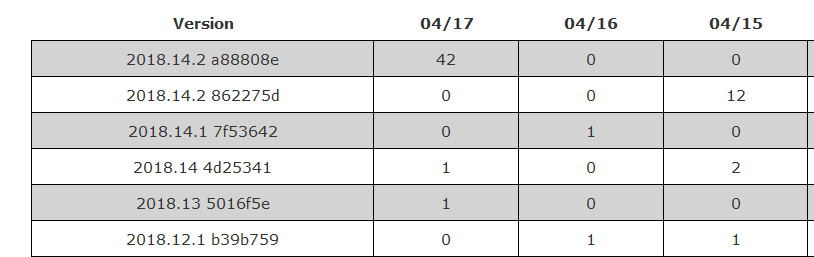
Jays200
Member
I just got 2018.14.2 a88808e on my Nov 16 S75D here in Australia.
Release notes just mention that you can now access the owners manual from the “About your Tesla” page, as well as the ability to open the front and rear trunks remotely using app 3.2.0 or later.
Haven’t driven it yet to see if anything else not mentioned.
Shane.
Looking forward to this too for no other reason than 2018.12 has caused numerous MCU reboots which can be quite annoying.
Similar threads
- Replies
- 64
- Views
- 5K
- Replies
- 12
- Views
- 326
- Replies
- 21
- Views
- 2K



