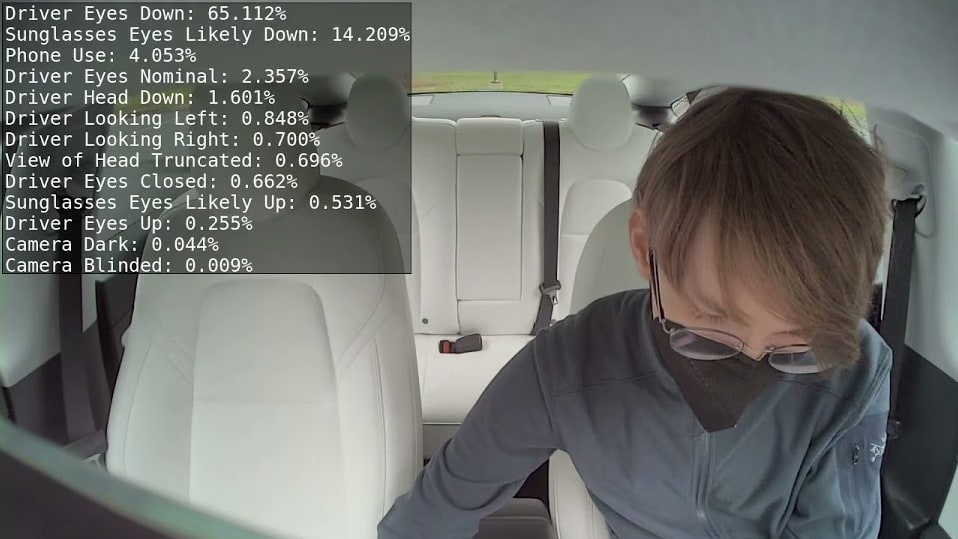Pagemakers
Active Member
...well it was until earlier today.
M6 Birmingham in heavy traffic using Autopilot, 60 on the overhead gantries. My car in the middle lane was about to pass a slower vehicle in the outside lane but as the Tesla drew level with the rear bumper it decided to brake extremely heavily & drop back. The following driver nearly hit another car on the inside lane as he swerved to avoid mine.
Undertaking can result in a booking but this could have resulted in someone else booking an undertaker
And same for me yesterday after having my repeater cameras replaced the journey in the dark from Manchester to Birmingham was faultless regarding braking issues. The journey home again in the dark, was far from faultless with multiple braking issues and one return to lane on an auto-overtake at 70mph. It was so violent that on an icy road it could have been quite serious.
Genuinely I’m unsure if this will ever be fixed, certainly on my car.
Last week I had a highland test drive and that too had a moderate hesitation when overtaking a vehicle on the motorway.