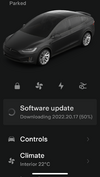Welcome to Tesla Motors Club
Discuss Tesla's Model S, Model 3, Model X, Model Y, Cybertruck, Roadster and More.
Register
Install the app
How to install the app on iOS
You can install our site as a web app on your iOS device by utilizing the Add to Home Screen feature in Safari. Please see this thread for more details on this.
Note: This feature may not be available in some browsers.
-
Want to remove ads? Register an account and login to see fewer ads, and become a Supporting Member to remove almost all ads.
You are using an out of date browser. It may not display this or other websites correctly.
You should upgrade or use an alternative browser.
You should upgrade or use an alternative browser.
Canada - FSD rollout
GoldenBasis
Member
Update - Finally getting it FSD Beta for the first time on my 2017 Model X!!!!
It turns out that the culprit was not having enough AP km in the last 30 days. I thought that I did but my wife has been driving it lately and does not typically use AP. The last road trips have been in the model Y so it had lots of AP kms. Once I realized this, I went for a long drive of 150km on AP to get my total to 161km yesterday. First thing this morning the update showed up when I checked the software screen in the car.
I had even opened a service request with Tesla to remote check my car to ensure that all hardware was compatible with FSD beta. They did this very quickly and confirmed that there was nothing stopping FSD beta from a hardware perspective. This is a Sept 2017 build (VIN 068xxx) that had HW3 and MCU2 upgrade done. I am pretty sure that the cameras were changed during the HW3 upgrade.
It turns out that the culprit was not having enough AP km in the last 30 days. I thought that I did but my wife has been driving it lately and does not typically use AP. The last road trips have been in the model Y so it had lots of AP kms. Once I realized this, I went for a long drive of 150km on AP to get my total to 161km yesterday. First thing this morning the update showed up when I checked the software screen in the car.
I had even opened a service request with Tesla to remote check my car to ensure that all hardware was compatible with FSD beta. They did this very quickly and confirmed that there was nothing stopping FSD beta from a hardware perspective. This is a Sept 2017 build (VIN 068xxx) that had HW3 and MCU2 upgrade done. I am pretty sure that the cameras were changed during the HW3 upgrade.
Attachments
Veedio
Member
Lol. Been on that highway and know exactly what you’re talking about
Same. Does it on the Mississauga stretch of the 403 too.
steilkurve
Member
Also got FSD Beta today with software update 2022.20.17. 2017 Model X with FSD computer and camera upgrade. Not sure if related but I was skeptical that all cameras had been upgraded correctly as the left repeater camera was below the quality of the right repeater’s. Had them them swap it couple of weeks ago. And now, I get FSD. Anyway, tried it a bit today. Has a ways to go before prime time but nonetheless impressive IMO. I can only applaud their pioneering software/engineering work here.
Is there any way of telling exactly how far you've gone on AP? I'm sure I've well passed ALL the minimum requirements with a score sitting at 93 and still nothing.
There is an information i in the upper right corner of the Safety Score screen which tells you how many miles you have driven on AP. (At least with the Android app.)Is there any way of telling exactly how far you've gone on AP? I'm sure I've well passed ALL the minimum requirements with a score sitting at 93 and still nothing.
What firmware do you have? Is it newer than 2022.20.x? If so, you will likely need to wait until they update the FSD beta to a newer branch.
there are a lot of factor in play...Is there any way of telling exactly how far you've gone on AP? I'm sure I've well passed ALL the minimum requirements with a score sitting at 93 and still nothing.
Depends on your hardware compability
Depends if the 160k is already fully allocated
Even if the 160k is not fully allocated, are you in the queue?
I have gone through 3 Teslas in 5 years and finally our two most recent ones got FSDb
there are a lot of factor in play...
Depends on your hardware compability
Depends if the 160k is already fully allocated
Even if the 160k is not fully allocated, are you in the queue?
I have gone through 3 Teslas in 5 years and finally our two most recent ones got FSD
There is an information i in the upper right corner of the Safety Score screen which tells you how many miles you have driven on AP. (At least with the Android app.)
What firmware do you have? Is it newer than 2022.20.x? If so, you will likely need to wait until they update the FSD beta to a newer branch.
2022.20.9 is what I'm at. About 1200km driven, 200km AP over the past 30 days. Thanks for the info on finding it.
All I know is that driving on AP through the Toronto-Hamilton corridor with a distance setting of 2 is absolutely unnerving, so have raised it to 3 which seems to be aligned with my threshold of not sh*tting myself. Since switching from a radar-based system to the vision only it gets uncomfortably close at times, tends to accelerate faster than the pace of traffic in stop-and-go situations like it's trying to fill in the gap. It ends up braking hard to give the proper distance and then I have to feather the throttle so that the person behind doesn't hit me. I'm having difficulty trusting the new system under these circumstances. The only way I can do it is to get behind a semi and stay there.
if you are still at 2022.20.9 that may be a good sign for the next time when they add new folks in...2022.20.9 is what I'm at. About 1200km driven, 200km AP over the past 30 days. Thanks for the info on finding it.
All I know is that driving on AP through the Toronto-Hamilton corridor with a distance setting of 2 is absolutely unnerving, so have raised it to 3 which seems to be aligned with my threshold of not sh*tting myself. Since switching from a radar-based system to the vision only it gets uncomfortably close at times, tends to accelerate faster than the pace of traffic in stop-and-go situations like it's trying to fill in the gap. It ends up braking hard to give the proper distance and then I have to feather the throttle so that the person behind doesn't hit me. I'm having difficulty trusting the new system under these circumstances. The only way I can do it is to get behind a semi and stay there.
The current 2022.20.18, everyone who are getting that update is from the beta program. They havn't added anyone.
FINALLY! I got it with 2022.20.18 yesterday. After taking a rather hairy initial drive in the dark, I've changed a few of the standard settings to "Chill" and reduced the overage on the speed a touch. Whatever the "Normal" setting is for the way it works, I'm damned well wondering what "Assertive" will do. A somewhat better drive in the morning, although I wish it gave a bit more space when overtaking people and parked cars and perhaps even slow down a little bit too. Now if it could only deal appropriately with the cyclists who defiantly ride through red lights...
pcons
M3 AWD+
PSA for those of you that are in FSD Beta and tether their phones to stream music, etc while driving....
Apparently when you tether, any data the car is sending back to Tesla now goes through your phone and not through Tesla's cellular connection. I'm pretty sure at least.
I got an email today from our IT team, my company phone for the past 3 months has averaged about 30 GB of data usage. I checked just now, and it's all from mobile data used while tethering.
I went from averaging 4 gb/month to 30, and it coincided with when I got into fsd beta, so that must be what's happening.
So, looks like I'll be disabling sharing any data back to Tesla for fsd drives. Was trying to do my part and help the collection of FSD data, but not if it's using 30 GB/month...I would be super pissed if I was paying the bill for this month. It's already at 40gb!
Apparently when you tether, any data the car is sending back to Tesla now goes through your phone and not through Tesla's cellular connection. I'm pretty sure at least.
I got an email today from our IT team, my company phone for the past 3 months has averaged about 30 GB of data usage. I checked just now, and it's all from mobile data used while tethering.
I went from averaging 4 gb/month to 30, and it coincided with when I got into fsd beta, so that must be what's happening.
So, looks like I'll be disabling sharing any data back to Tesla for fsd drives. Was trying to do my part and help the collection of FSD data, but not if it's using 30 GB/month...I would be super pissed if I was paying the bill for this month. It's already at 40gb!
pcons
M3 AWD+
Then I have to control the app from my phone vs using the streaming interface on the touchscreen. Really sneaky they hop onto your cell connection for this...you can't even disable data sharing:Run the music app on your phone and use bluetooth like any sane person. The FSD data will still go out over the cars cell connection, but that's on Tecla's dime (and maybe a bit on your home wifi).
ZooSean
ZOO
FSD beta guys, my feeling that FSD in Canada here in Ontario is far from a mature product. Every time that I turned on I have to somehow disengage it otherwise I will feel un safe. Plus it cant be turned off from navigate screen, double click the gear bar will always turn the FSD on. If I only want autosteer I need go to auto poilot menu and turn FSD off.
Setting go a long way into making you feel more secure. Things like setting it to "Chill", keeping things like distance to a minimum of 3, and lowering the percentage over the speed limit made a huge difference. FSD can be stopped simply by touching the brakes or turning off the blue icon on navigation.FSD beta guys, my feeling that FSD in Canada here in Ontario is far from a mature product. Every time that I turned on I have to somehow disengage it otherwise I will feel un safe. Plus it cant be turned off from navigate screen, double click the gear bar will always turn the FSD on. If I only want autosteer I need go to auto poilot menu and turn FSD off.
ElectricMagma
Member
ZooSean
ZOO
How about I just want a Autosteer and cruise control, I have to goto the menu turn off FSD completely, otherwise once I double click the right bar it will turn the FSD on which is not what I want. Plus too many instance that I feel unsafe about FSD.Setting go a long way into making you feel more secure. Things like setting it to "Chill", keeping things like distance to a minimum of 3, and lowering the percentage over the speed limit made a huge difference. FSD can be stopped simply by touching the brakes or turning off the blue icon on navigation.
If you simply turn off the blue icon for FSD, it essentially does what you're suggesting.How about I just want a Autosteer and cruise control, I have to goto the menu turn off FSD completely, otherwise once I double click the right bar it will turn the FSD on which is not what I want. Plus too many instance that I feel unsafe about FSD.
ZooSean
ZOO
Useless on non closed highway.If you simply turn off the blue icon for FSD, it essentially does what you're suggesting.
Similar threads
- Replies
- 49
- Views
- 4K
- Replies
- 97
- Views
- 5K
- Replies
- 9
- Views
- 1K
- Replies
- 137
- Views
- 9K